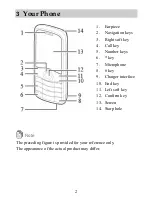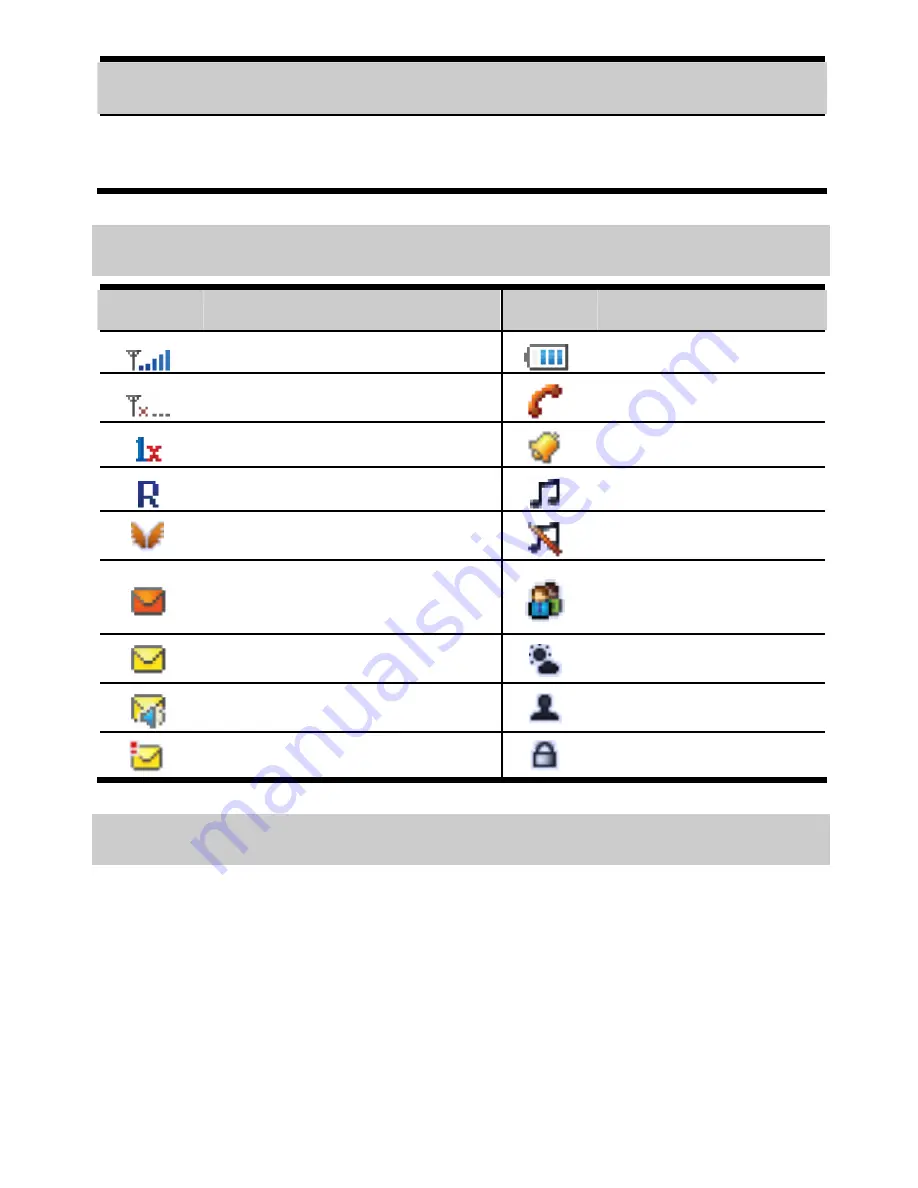
Press…
To…
# key
Lock the keypad (by pressing and holding the key in
standby mode).
5
Screen Icons
Icon
Indicates...
Icon
Indicates...
Signal strength.
Battery power level.
No signal is available.
Calling state.
CDMA 1X network.
Alarm clock on
Domestic roaming state.
General
profile
International roaming state.
Silence
profile
Memory for messages full
(orange)
Meeting
profile
Message received (yellow)
Outdoor
profile
Voice mail received
My Profile
Urgent message received
Keypad locked
6
Locking the Keypad
To prevent misoperations, you can press and hold the # key in
standby mode to lock the keypad. When the keypad is locked, you
can press the Call key to answer an incoming call and dial an
emergency call.
To unlock the keypad, press the Left soft key and then the * key.
5