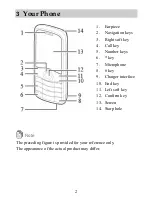7
Profiles
You can set the profile and other sound-related or vibration-related
features on the phone. The phone provide six profiles, including
General
,
Silence
,
Meeting
,
Outdoor
,
My Profile
1
and
My Profile
2
.
Select
Profiles
>
Options
>
Edit
to modify the
Volume
,
Alert Type
and
Sound Settings
of the preset profile.
8
Call Function
Note
If the keypad is locked, you must unlock the keypad first. Otherwise,
you can only dial emergency numbers and answer incoming calls.
Making a Call
1.
In standby mode, press the Number keys to enter a phone number.
To make an international call, press the * key twice consecutively
to enter a plus sign (+), and then enter the country or region code,
area code, and phone number in sequence.
To call an extension, enter the phone number, press the * key
three times consecutively to enter P or four times consecutively to
enter T, and then enter the extension number.
2.
Press the Call key to dial the number.
3.
Press the End key to end the call or cancel the dialing.
Note
In standby mode, you can press the Call key to access the call log,
select a desired number, and then press the Call key to dial the
number.
In
Phone Book
, select a desired number, and then press the Call
key to dial the number.
6