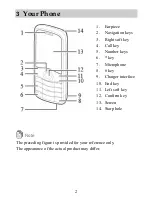you press the Right navigation key to move the cursor to the right of
the previous letter.
Entering an Hindi Word (in
िहन्दी
Mode)
You can enter Hindi words in
िहन्दी
text input mode.
िहन्दी
text input mode is similar to English text input mode. For
details, see " Entering an English Word (in En Mode) ".
Entering a Digit
In "123" mode, directly press the number key labeled with the
desired digit.
In "Abc" mode, press and hold or consecutively press the number
key labeled with the desired digit until the digit appears on the
screen.
In "En" mode, press the number key labeled with the desired digit,
and then press the Up navigation key or the Down navigation key
until the digit appears on the screen.
Tip
In "En" mode, you can press the
0
key to enter a space. In "Abc"
mode, you can press the
0
key once to enter a space, twice to enter
0
, and three times to enter a linefeed.
In "Abc" mode, you can consecutively press the
1
key to enter a
smiley. In "En" mode, you can press the
1
key once to enter a
period and twice or three times to enter a smiley.
Entering a Symbol
1.
In any text entry mode, press the * key to display the symbol list.
2.
Use the Navigation keys to scroll to the desired symbol, and then
press the Confirm key to enter the symbol. You can also press the
number key corresponding to the desired symbol to enter the
symbol.
9