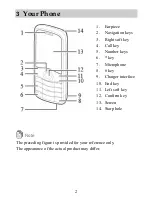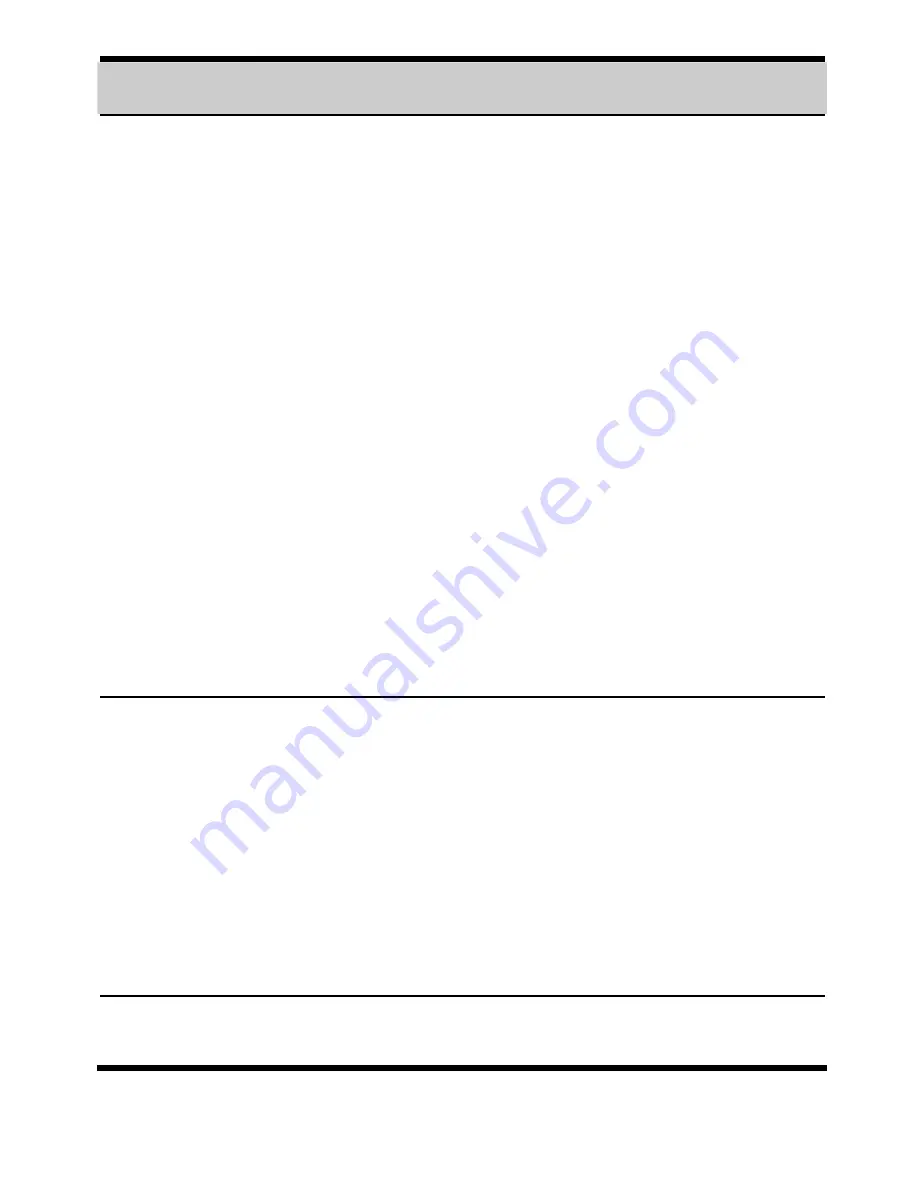
Press…
To…
Navigation
keys
In standby mode,
Access
Settings
(by pressing the Up navigation
key).
Access
Phone Book
(by pressing the Down
navigation key).
Access
Messages
(by pressing the Left navigation
key).
Access
Calendar
(by pressing the Right
navigation key).
During a call,
Increase the volume (by pressing the Up
navigation key or the Right navigation key during
a call).
Decrease the volume (by pressing the Left
navigation key or the Down navigation key during
a call).
Number
keys
Enter digits, letters, and symbols.
Speed-dial phone numbers (by pressing and
holding the
2
-
9
keys in standby mode if speed dial
numbers are set).
Access
TATA Apps Store
by pressing and holding
0
key.
Access the submenu labeled with the
corresponding number.
* key
Enable or disable the
Meeting
profile (by pressing
and holding the key in standby mode).
4