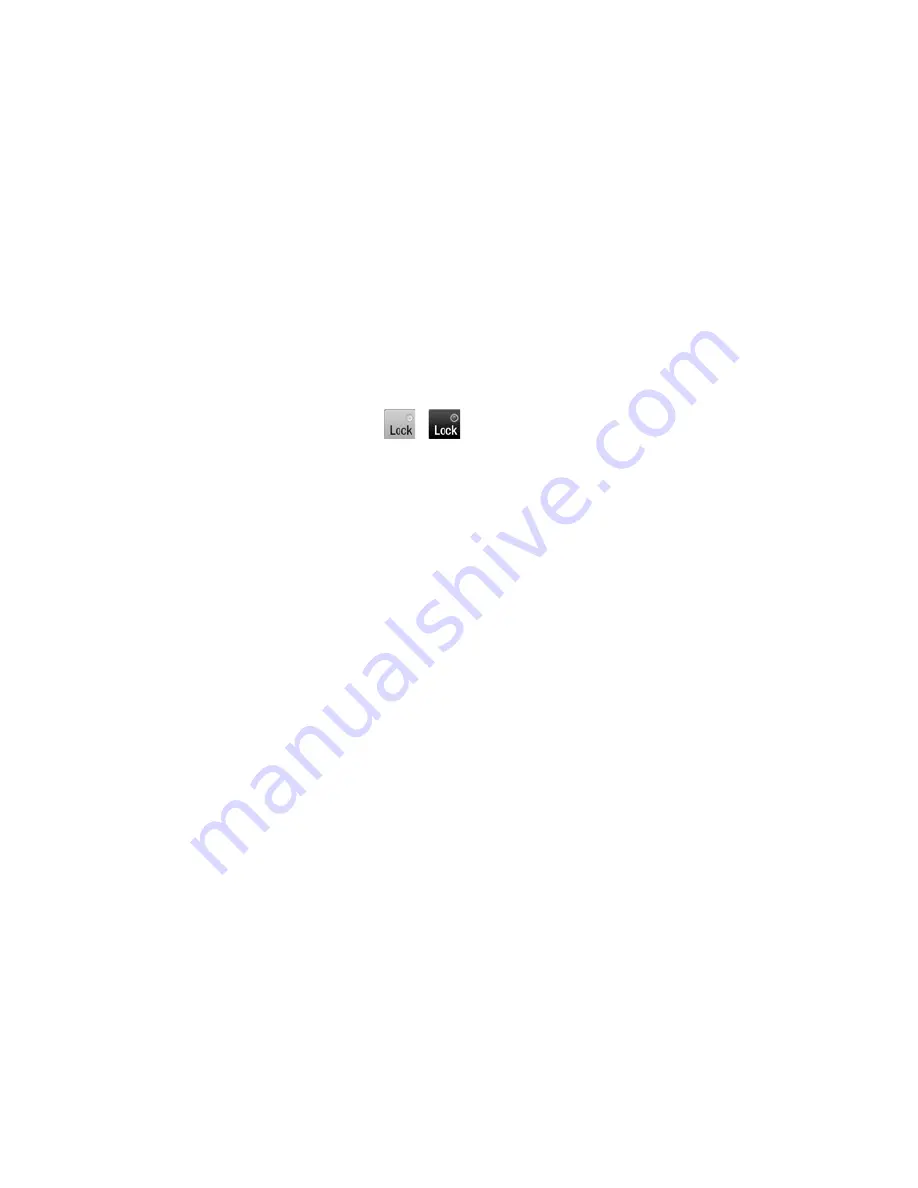
98 Entering Text
To lock the keyboard in Numeric and Symbol mode
You can lock the keyboard in Numeric and Symbol mode so you can continuously
enter symbols and numbers.
1.
Tap the
Input Selector
arrow and then tap
Other Input Methods >
Options
.
2.
In the
Input Method
tab, select a
Touch
input method in the
Input method
list, then tap
Options
.
3.
Clear the
Turn on one-touch symbol entry
check box.
Tip
In Compact QWERTY, tap
/
to toggle between locking the keyboard in
Numeric and Symbol mode and switching back to the letter keyboard layout after
tapping a symbol or number.
4.7 Using Block Recognizer
With
Block Recognizer
, you use a single stroke to write letters, numbers, symbols,
and punctuation, which are then converted into typed text.
To use Block Recognizer
1.
From a program, tap the
Input Selector
arrow and then tap
Other Input
Methods > Block Recognizer
.
2.
Write characters, numbers, and symbols in the designated writing area.
•
Enter letters by writing in the
abc
(left) area of the box.
•
Enter numbers by writing in the
123
(right) area of the box.
•
Enter symbols and punctuation by tapping the left or right area of the box
(a gray dot appears), then writing the desired character.
Tip
For help with writing characters, tap the question mark near the writing area.
Summary of Contents for T8282 - Touch HD Smartphone
Page 1: ...www htc com User Manual...
Page 22: ...22 Appendix 283 A 1 Specifications 284 A 2 Regulatory Notices 285 Index 293...
Page 46: ...46 Getting Started...
Page 88: ...88 TouchFLO 3D...
Page 178: ...178 Internet...
Page 258: ...258 Programs...
Page 282: ...282 Managing Your Device...
Page 283: ...Appendix A 1 Specifications A 2 Regulatory Notices...
Page 292: ...292 Appendix...
Page 300: ...300 Index...






























