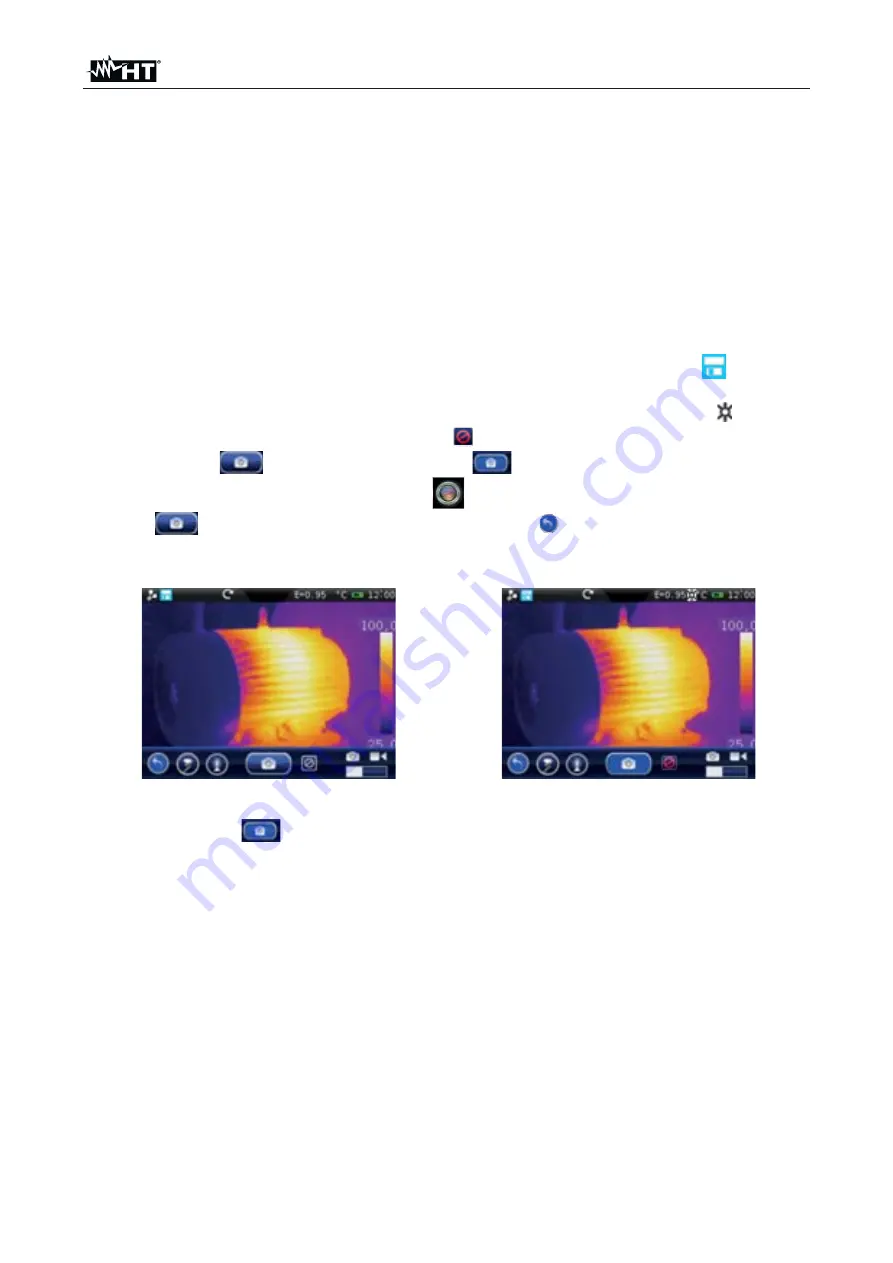
THT60 - THT70
EN - 38
5.2.4 Camera menu
In this section it is possible to carry out the following operations:
¾
Fixing the images on the display
¾
Saving the images on the micro SD card
¾
Carrying out voice annotations when saving the image
¾
Carrying out text annotations when saving the image
5.2.4.1 Fixing the image on the display and saving
An IR image on the display may be saved on the micro SD card inserted in the instrument,
after it has been frozen on the display. Proceed as follows:
1. Insert the micro SD card into the relevant slot of the instrument. The icon “
” is shown
in the top left-hand part of the display.
2. Press the
T
(Trigger) key to freeze an IR image on the display. The symbol “ ” appears
in the upper part of the display, the icon “
” appears in the lower part of the display
and the icon “
” becomes fully light blue “
” (see Fig. 60 – right side). The same
result is obtained by touching the icon “
” in the general menu and by touching the
icon “
” (see Fig. 60 – left side). Touch the icon “
” and then the
T
key to exit the
Hold function.
Fig. 60: Freezing the image on the display and saving
3. Touch the icon “
” or press the
T
key again to save the image on the display. The
image is saved with the name ”YYMMDD_xxxxT” in which: “YY = Year”, “MM = Month”,
“DD = Day” and “xxxx = progressive number of saving. This indication appears for a
moment on the display.






























