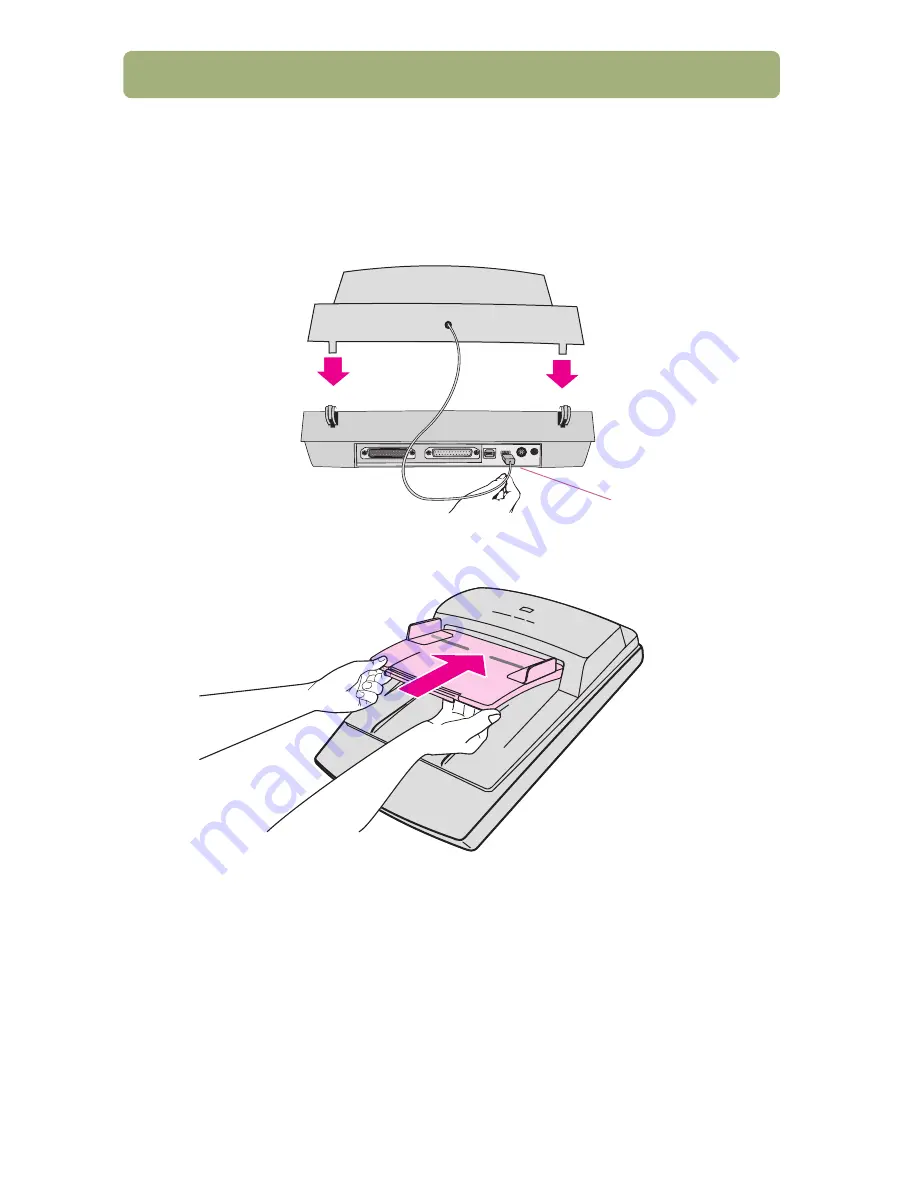
6
Installing and troubleshooting
4. Connect the ADF (some models only)
If your scanner came with an ADF or you purchased one separately, attach the
ADF to the scanner. Use the ADF to scan multiple pages.
a
Attach the ADF to the scanner.
b
Connect the ADF cable to its port on the scanner.
c
Attach the input tray to the ADF. Insert the tabs on the input tray into the
slots on the ADF. Gently push the input tray until you hear a click.
See the
user’s manual
for usage instructions.
ADF port
Summary of Contents for 4400c
Page 1: ...hp scanjet 4400c series and 5400c series scanners setup and support guide ...
Page 42: ...42 Support warranty and specifications ...
Page 43: ...43 ...
Page 44: ......







































