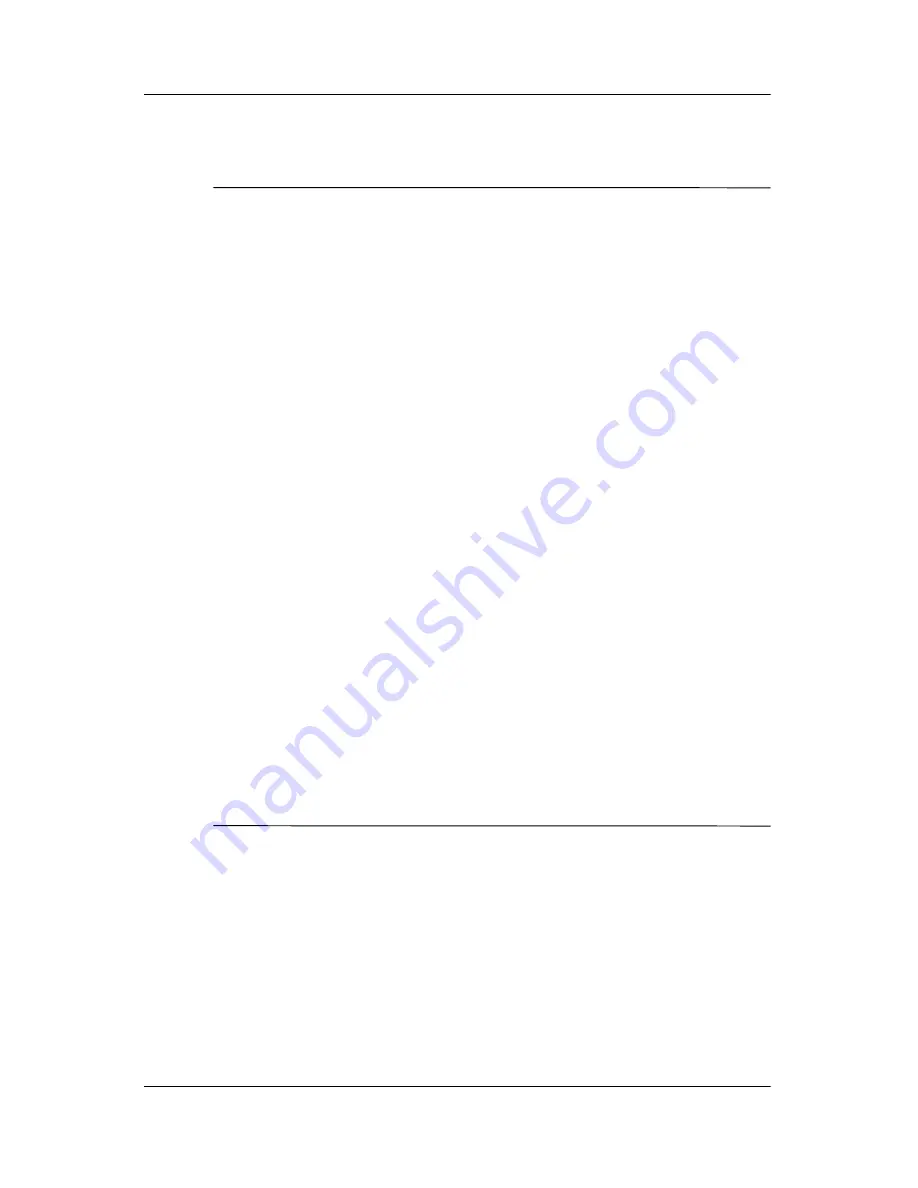
7–12
Hardware and Software Guide
Hardware Upgrades and Replacements
Caring for Drives
Ä
CAUTION:
To prevent damage to the notebook or a drive and loss
of work:
■
Do not remove the internal hard drive except for repair or
replacement. For instructions, refer to the
“Replacing the Internal
Hard Drive”
section next in this chapter.
■
Electrostatic discharge can damage electronic components. To
prevent electrostatic damage to the notebook or a drive, follow
these 2 precautions: (1) Discharge yourself from static electricity
before handling a drive by touching a grounded metal object and
(2) Avoid touching the connectors on a drive. For more information
about preventing electrostatic damage, refer to the “Electrostatic
Discharge” chapter in
Regulatory and Safety Notices
on the
User
Guides
CD.
■
Excessive force can damage drive connectors. When you insert a
drive, use only enough force to seat the drive.
■
Handle a drive carefully. Do not drop it.
■
Avoid exposing a hard drive or a diskette to devices with magnetic
fields. Products with magnetic fields include video and audio tape
erasure products, monitors, and speakers. Security devices with
magnetic fields include airport walk-through devices and security
wands. The airport security devices that check carry-on luggage,
usually while it is placed on a conveyor belt, use x-rays instead of
magnetism and will not damage a hard drive or a diskette.
■
Do not spray a drive with cleaning products.
■
Avoid exposing a drive to liquids or temperature extremes.
■
If you mail a drive, ship it in packaging that protects it from shock,
vibration, extreme temperatures, and high humidity. Label the
package “FRAGILE.”
















































