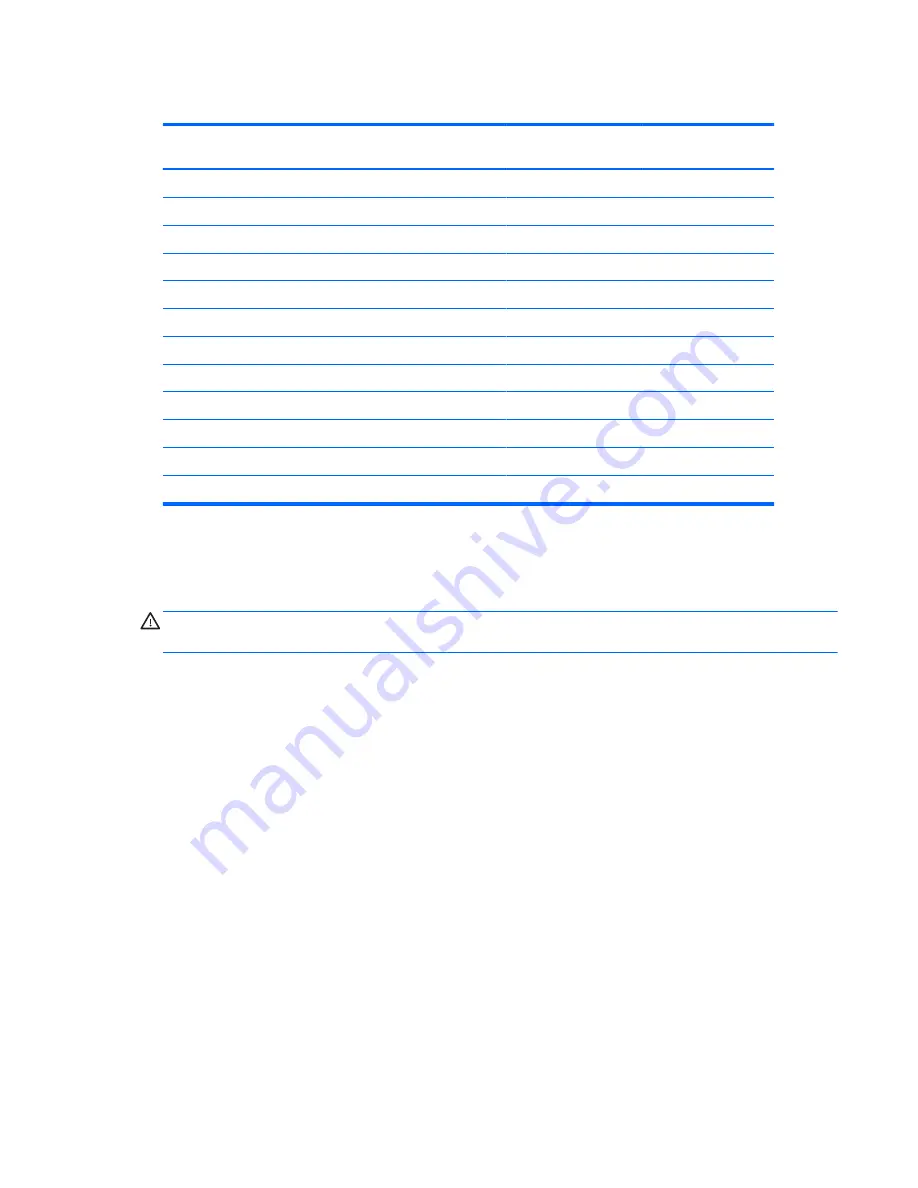
Tower workstation installation sequence recommendations
Load
order
Card description
Slot 1
(x1)
Slot 2 (x16)
Slot 3 (x4)
Slot 4
(x16[x4])
Slot 5
(PCI)
Native M.
2 (x4)
1
PCIe graphic card
Only
2
Second PCIe graphic card
Only
3
Internal PCIe storage
Only
4
Second internal PCIe storage
Only
5
Thunderbolt card
2nd
1st
6
PCIe NIC card
1st
3rd
2nd
7
PCIe NIC card – 10G
Only
8
Serial port (cable)
4th
3rd
2nd
1st
9
eSATA kit (cable)
4th
3rd
2nd
1st
10
PCIe parallel port card
1st
3rd
2nd
11
1394b FireWire PCIe card
1st
3rd
2nd
NOTE:
Slot sequenced from the rear I/O aperture to the board edge.
Hard drives and optical disc drives
Handling hard drives
CAUTION:
Take proper precautions when handling hard drives to prevent loss of work and damage to the
computer or drive.
●
Do not remove hard drives from the shipping package for storage. Keep hard drives in their protective
packaging until they are mounted in the computer.
●
Always shut down the operating system, turn off the power, and unplug the power cord. Never remove a
drive while the computer is on or in standby mode.
●
Before handling a drive, make sure you discharge static electricity. While handling a drive, avoid touching
the connector.
●
Handle a drive carefully. Do not drop it from any height.
●
To prevent possible ESD damage when the drive is installed, connect the drive power cable before
connecting the data cable. This discharges accumulated static electricity through the drive power cable
to the computer chassis.
●
Do not use excessive force when inserting a drive.
●
Avoid exposing a hard drive to liquids, temperature extremes, or products that have magnetic fields
such as monitors or speakers.
●
If you must mail a drive, use a bubble-pack mailer or other protective packaging and label the package
“Fragile: Handle With Care.”
Component replacement guidelines
51
Summary of Contents for Z240 Small Form Factor
Page 1: ...HP Z240 Workstation Maintenance and Service Guide ...
Page 4: ...iv About this guide ...
Page 10: ...x ...
















































