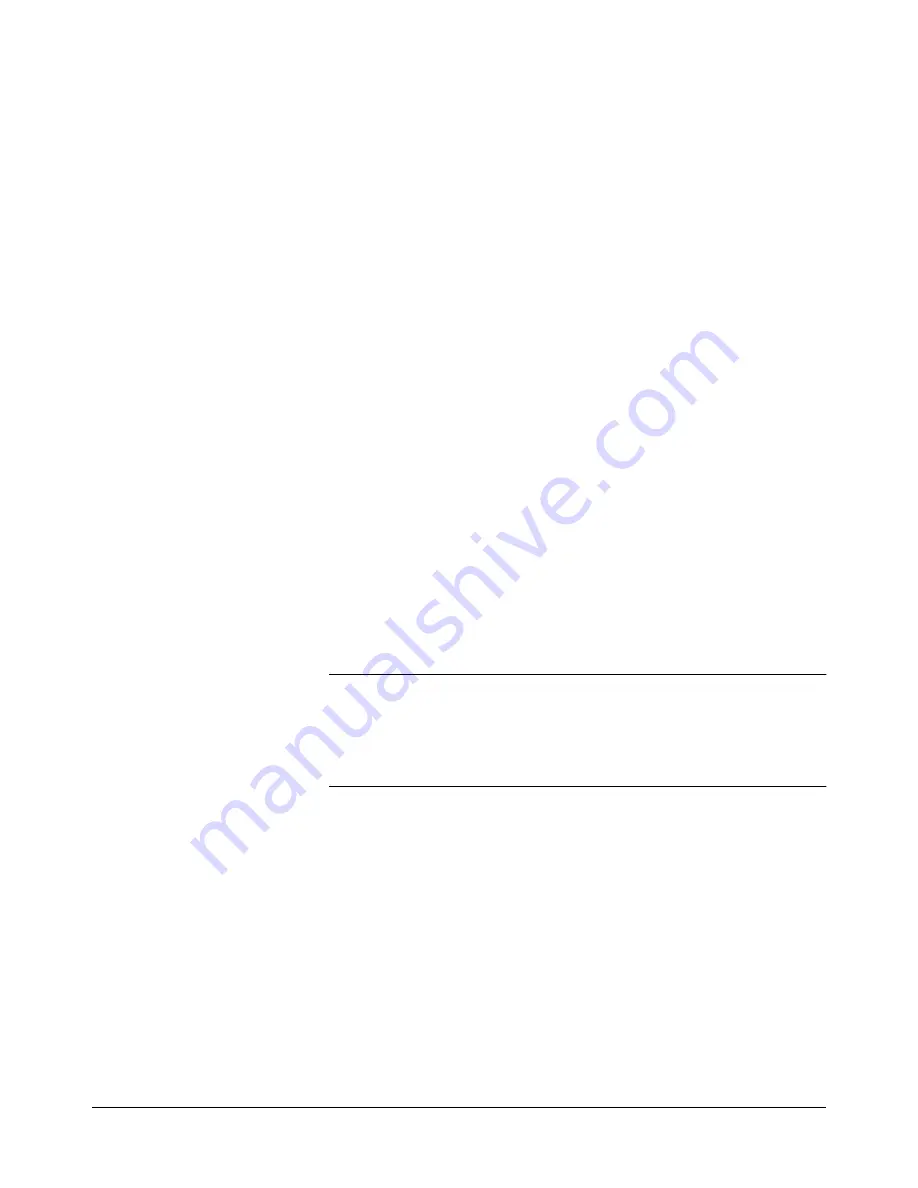
Installing and Configuring the Hardware
19
Chapter 2
Check the
Installation
Location
Next, ensure that the environmental conditions where you will install the
VXI Pentium Controller will consistently meet the conditions listed in
Appendix C, “Specifications.”
Also, you may want to choose an installation location where you can easily
access the controller for future updates or changes to the hardware. For
example, upgrading the DRAM memory or setting any jumpers in the
controller will require removing the controller from the VXI card cage, and
then removing the side cover of the controller. (However, setting jumpers
is only required if reflashing the BIOS for a system BIOS upgrade, which is
rarely, if ever, done.)
Gather the
Equipment Needed
Before you begin the installation, you should also have the following
equipment ready to use:
•
VXI card cage.
•
Optionally, any other interface card(s) you wish to install in the
controller (such as the RADI-EX22/HP-22 GPIB interface,
RADI-EX10 LAN interface, or RADI-EX07 RS-232 interface.)
•
PS/2-style or compatible keyboard.
•
PS/2-style or compatible mouse, or a serial mouse.
•
VGA or better monitor.
•
Optionally, a SCSI II CD-ROM drive (such as the HP C2944D
CD-ROM drive.) (See the following Note.)
Note
Since the VXI Pentium Controller comes pre-loaded with a Microsoft
Windows or the LynxOS operating system, HP I/O Libraries for Windows
or HP SICL for LynxOS, and controller drivers and utilities software, you
do not need to connect a CD-ROM drive to the controller unless you need
to re-install the software for some reason.
Artisan Technology Group - Quality Instrumentation ... Guaranteed | (888) 88-SOURCE | www.artisantg.com






























