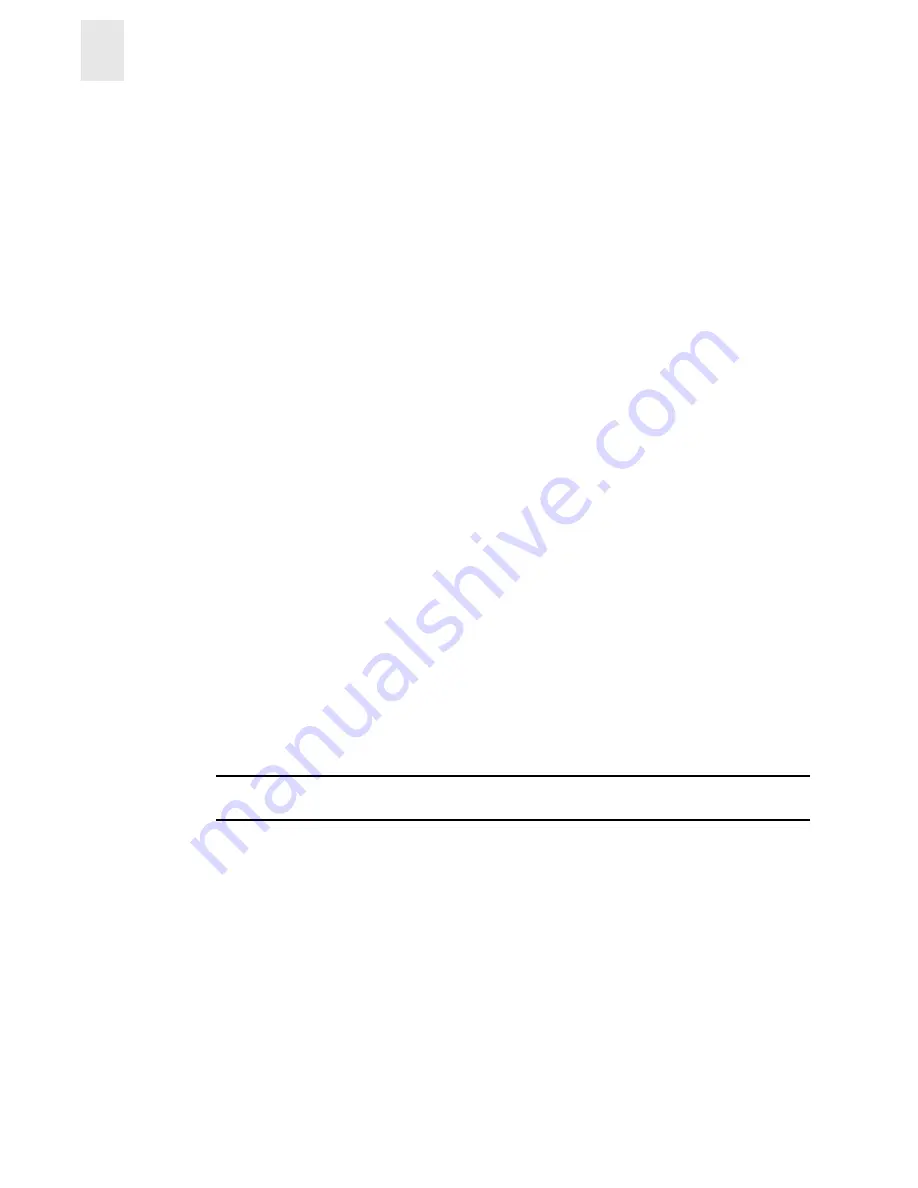
2-2
Installation and Reference Guide
Installing and Configuring the Switch
2
Package Contents
The major items included in the shipping carton(s) include the following items:
•
One FC Entry Switch 8B or FC Switch 8B
•
One 10 ft. RS-232 serial cable (convertible to an RJ-45 connector by removing the adapter
on the end of the cable)
•
One grounded 6 ft. power cord
•
Rubber mounting feet (used only for setting up the switch as a stand-alone unit)
•
Two rails and one bag of rail mounting hardware (required if the switch is to be installed
in a rack)
•
One plenum
•
HP Surestore FC 1Gb/2Gb Entry Switch 8B and FC 1Gb/2Gb Switch 8B Getting Started
Guide
•
HP Surestore FC 1Gb/2Gb Entry Switch 8B and FC 1Gb/2Gb Switch 8B Documentation
CD
Installing the Switch as a Stand-Alone Unit
This section provides instructions for setting up the switch as a stand-alone unit on a flat surface.
The following items are required:
•
FC Entry Switch 8B or FC Switch 8B
•
Power cord
•
Rubber mounting feet
To set up the switch as a stand-alone unit:
1.
Check contents of the shipping carton to verify all the required parts and hardware are
available.
2.
Apply the rubber feet by completing the following steps:
CAUTION
Installing the rubber feet on the switch is recommended to help prevent the switch
from accidentally sliding off the supporting surface.
a.
Clean the four depressions on each bottom corner of the switch to ensure they are free of
dust.
b.
Place a rubber foot in each depression with the adhesive side against the chassis and press
into place.
3.
Place the switch with the bottom side down on a flat, sturdy surface.












































