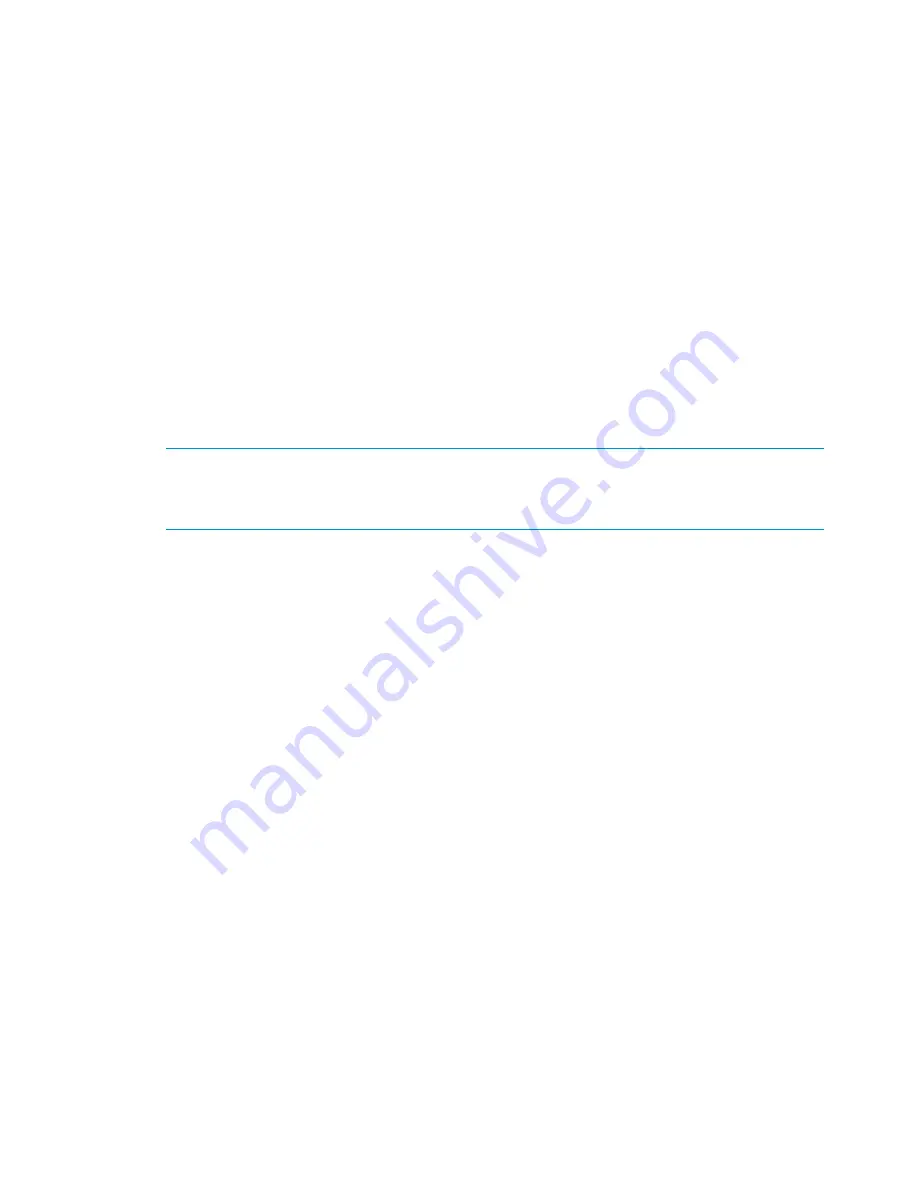
================================================
Command succeeded!
11.
Verify that there is only one management console in this cluster:
ibrix_fm -f
For example:
[root@x109s1 ~]# ibrix_fm -f
NAME IP ADDRESS
------ ----------
X109s1 172.16.3.100
Command succeeded!
12.
Install a passive agile management console on a second file serving node. In the command,
the
-F
option forces the overwrite of the
new_lvm2_uuid
file that was installed with the
X9000 Software. Run the following command on the file serving node:
/ibrix/ibrixinit -tm -C <local_cluster_interface_device>
–v <agile_cluster_VIF_IP> -m <cluster_netmask> -d <cluster_VIF_device> -w 9009
–M passive -F
For example:
[root@x109s3 ibrix]# <install_code_directory>/ibrixinit -tm -C bond0 -v 172.16.3.1
-m 255.255.248.0 -d bond0:0 -V 10.30.83.1 -N 255.255.0.0 -D bond1:0 -w 9009
-M passive -F
NOTE:
Verify that the local agile management console name is in the
/etc/ibrix/
fminstance.xml
file. Run the following command:
grep –i current /etc/ibrix/fminstance.xml <property name="currentFmName" value="ib50-86"></property>
13.
From the active management console, verify that both management consoles are in the cluster:
ibrix_fm -f
For example:
[root@x109s3 ibrix]# ibrix_fm -f
NAME IP ADDRESS
------ ----------
x109s1 172.16.3.100
x109s3 172.16.3.3
Command succeeded!
14.
Verify that the newly installed management console is in passive mode:
ibrix_fm –i
For example:
[root@x109s3 ibrix]# ibrix_fm -i
FusionServer: x109s3 (passive, quorum is running)
=============================
Command succeeded
15.
Enable HA on the server hosting the agile management console:
ibrix_server –m
66
Migrating to an agile managment console configuration
















































