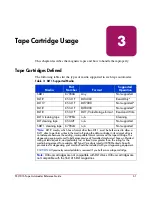Tape Cartridge Usage
70
SSL1016 Tape Autoloader Reference Guide
Table 6: Write-Protect Switch Positions
Write-Protect Switch
Position
Orange
Indicator
Result
Write-Protected (with the hub
facing down and the
write-protect switch facing you
as shown in
Figure 49
, slide
the switch to the left.)
Visible
■
Data cannot be written to the
tape.
■
Existing data on the tape
cannot be overwritten.
■
Additional data cannot be
appended to the media.
Write-Enabled (with the hub
facing down and the
write-protect switch facing you
as shown in
Figure 49
, slide
the switch to the right.)
Not visible
Unless the cartridge is
write-protected via software:
■
Data can be written to the
tape.
■
Existing data on the tape can
be overwritten.
■
Additional data on the tape
can be overwritten.
Summary of Contents for StorageWorks SSL1016
Page 8: ...Contents 8 SSL1016 Tape Autoloader Reference Guide ...
Page 14: ...About this Guide 14 SSL1016 Tape Autoloader Reference Guide ...
Page 22: ...Overview 22 SSL1016 Tape Autoloader Reference Guide ...
Page 60: ...Installation and Configuration 60 SSL1016 Tape Autoloader Reference Guide ...
Page 118: ...Autoloader Operation 118 SSL1016 Tape Autoloader Reference Guide ...
Page 126: ...Tape Drive Cleaning 126 SSL1016 Tape Autoloader Reference Guide ...
Page 143: ...Regulatory Compliance Notices 143 SSL1016 Tape Autoloader Reference Guide Japanese Notice ...
Page 144: ...Regulatory Compliance Notices 144 SSL1016 Tape Autoloader Reference Guide ...
Page 156: ...Upgrading or Replacing the DCA 156 SSL1016 Tape Autoloader Reference Guide ...
Page 160: ...Index 160 SSL1016 Tape Autoloader Reference Guide ...