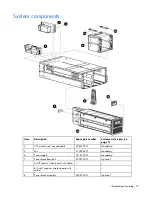Removal and replacement procedures 26
WARNING:
To reduce the risk of personal injury or damage to the equipment, you must
adequately support the chassis during installation and removal. It is not secured to the rack
frame or mounted on rails.
3.
Extend the hard drive drawer.
WARNING:
Pinch hazard—Keep hands out of front and rear of chassis when closing hard
drive drawers.
CAUTION:
To prevent improper cooling and thermal damage, do not operate the MDS600
for an extended period of time with the drawer open.
Hard drive blank
CAUTION:
To prevent improper cooling and thermal damage, do not operate the MDS600
unless all bays are populated with either a component or a blank. Remove a blank only when
there is a drive ready to install or the MDS600 is powered down.
To remove the component:
1.
Extend the hard drive drawer (on page
25
).
Summary of Contents for StorageWorks 600 - Modular Disk System
Page 4: ...Index 62 ...
Page 12: ...Customer self repair 12 ...
Page 13: ...Customer self repair 13 ...
Page 14: ...Customer self repair 14 ...
Page 15: ...Customer self repair 15 ...
Page 18: ...Illustrated parts catalog 18 ...