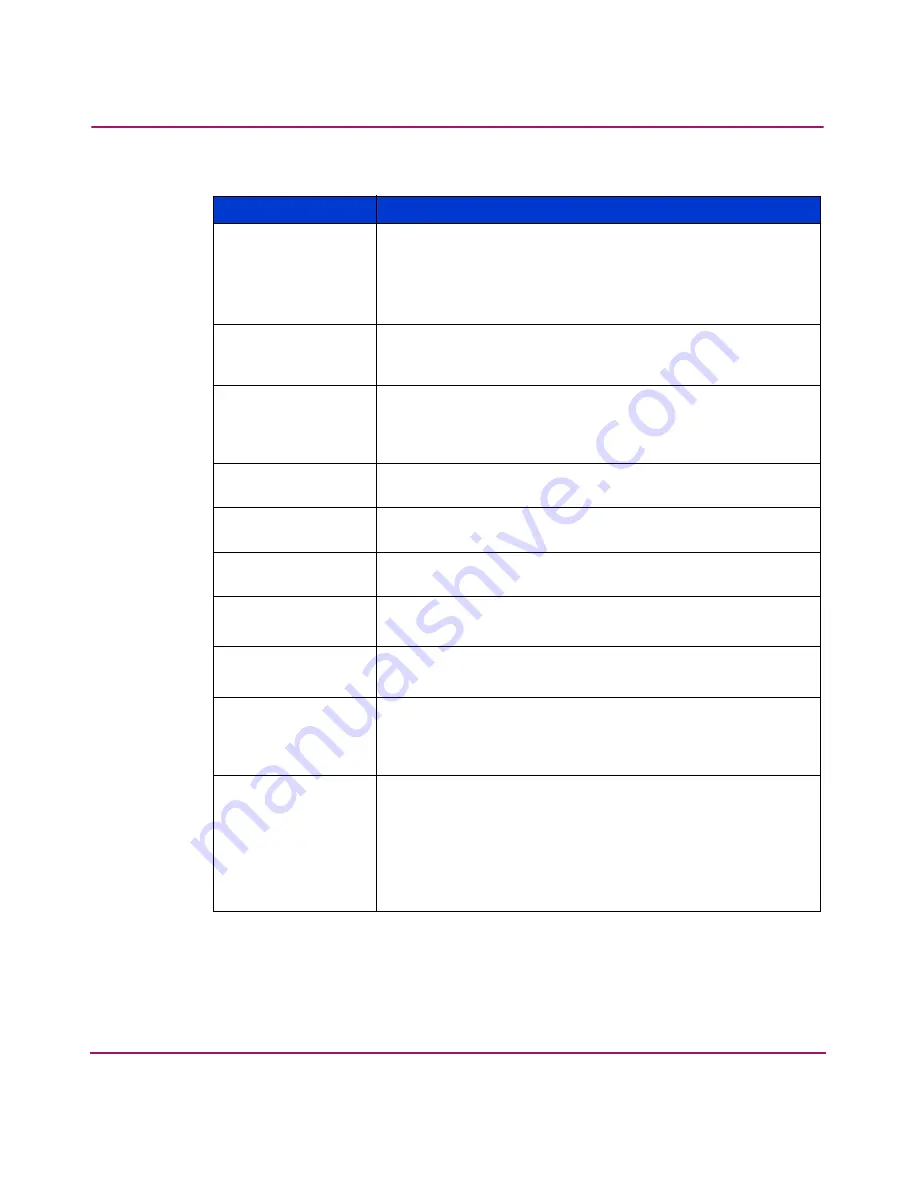
Navigation
49
HP StorageWorks 3800ux/7100ux Optical Jukebox User’s Guide
FILL PICKER
Used by service personnel only. Do not run this test if the
jukebox contains disks with file system data on them
.
Moves a disk into the disk transport mechanism from the first
storage slot containing a disk. This test must be run twice to
fill both containers in the disk transport mechanism.
EXERCISE MECH
Runs the
VERTICAL TEST
,
TRANSLATE TEST
,
FLIP
TEST
,
MAGAZINE IO
,
DRIVE IO
, and
MAILSLOT IO
tests. Each test runs one time per test loop.
WELLNESS TEST
Checks the general capability of the jukebox. Requires one
loaded disk. The drives, transport, and mailslot must be
empty. Runs
INIT MECHANICS
and
EXERCISE
MECHANICS
. Each test runs one time per test loop.
CLEAR SOFT LOG
Used by service personnel only.
Sets the soft error log to
zero.
CLEAR HARD LOG
Used by service personnel only.
Sets the hard error log to
zero.
PLUNGE FULL SPD
Allows the disk transport mechanics to run at full speed. This
setting should always be used in normal jukebox operation.
PLUNGE 1/2 SPD
Used by service personnel only.
Allows the disk transport mechanics to run at half speed.
PLUNGE 1/4 SPD
Used by service personnel only.
Allows the disk transport mechanics to run at quarter speed.
MAILSLOT
SENSORS
Displays the current state of the mailslot sensors. If a sensor
is not blocked, a “0” is displayed. If a sensor is blocked, an
“*” is displayed. The display automatically updates when the
status changes.
STARWARS
The display shows 0 0 0.
Each “0" indicates one of the paths that the disk transport
mechanism follows in front of each stack of optical disks. If
the path is clear, a “0” displays; if the path is blocked
(because of an optical disk that is not inserted fully into its
storage slot for example), an “*” will be displayed. This
display is automatically updated if the status changes.
Table 8: Internal tests (Continued)
Test Name
Description
Summary of Contents for StorageWorks 3800ux
Page 6: ...Contents 6 HP StorageWorks 3800ux 7100ux Optical Jukebox User s Guide ...
Page 12: ...About this Guide 12 HP StorageWorks 3800ux 7100ux Optical Jukebox User s Guide ...
Page 28: ...Operations 28 HP StorageWorks 3800ux 7100ux Optical Jukebox User s Guide ...
Page 60: ...Troubleshooting 60 HP StorageWorks 3800ux 7100ux Optical Jukebox User s Guide ...

































