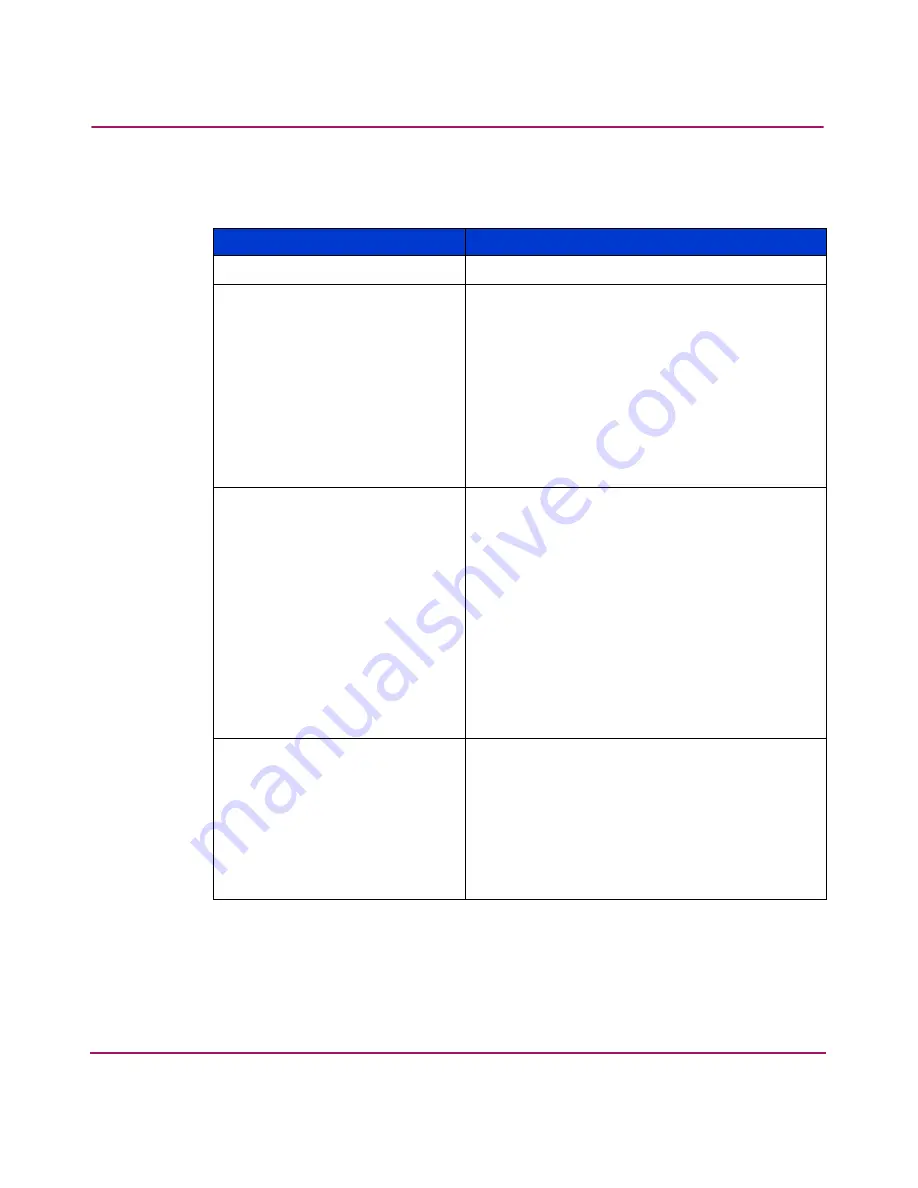
Navigation
43
HP StorageWorks 3800ux/7100ux Optical Jukebox User’s Guide
Information logs are described in
Table 7
.
Table 7: Information logs
Log name
Description
REVISION
Jukebox firmware version number.
JUKEBOX*
Pressing
ENTER
allows you to select from the
following:
■
PRODUCT #
Product identification string
■
SN #
Serial number of the unit.
■
FW TYPE ##
For factory use only.
Code that identifies the type
of firmware used in the unit.
■
DRIVES #
Number of drives in the unit.
■
SLOTS #
Number of storage slots in the unit.
JKBX ODOMETERS*
Pressing
ENTER
allows you to select from the
following:
■
HOURS
Number of operation hours (time the power was
on). Some of the time may be while in power
reduction mode.
■
MOVES
Total moves and move attempts by the disk
transport mechanism.
■
FLIPS
Total disk transport mechanism flips.
■
XLATES
Total disk transport mechanism horizontal
moves.
■
ROTATES
Total mailslot rotations.
DRIVE LOADS*
Pressing
ENTER
allows you to select from the
following:
■
DRIVE #
Total disk loads for the drive numbered “#.”
■
DRIVE FW*
Press
ENTER
to select the logs under this
selection.
■
DRIVE SN*
Press
ENTER
to select the logs under this
selection.
Summary of Contents for StorageWorks 3800ux
Page 6: ...Contents 6 HP StorageWorks 3800ux 7100ux Optical Jukebox User s Guide ...
Page 12: ...About this Guide 12 HP StorageWorks 3800ux 7100ux Optical Jukebox User s Guide ...
Page 28: ...Operations 28 HP StorageWorks 3800ux 7100ux Optical Jukebox User s Guide ...
Page 60: ...Troubleshooting 60 HP StorageWorks 3800ux 7100ux Optical Jukebox User s Guide ...































