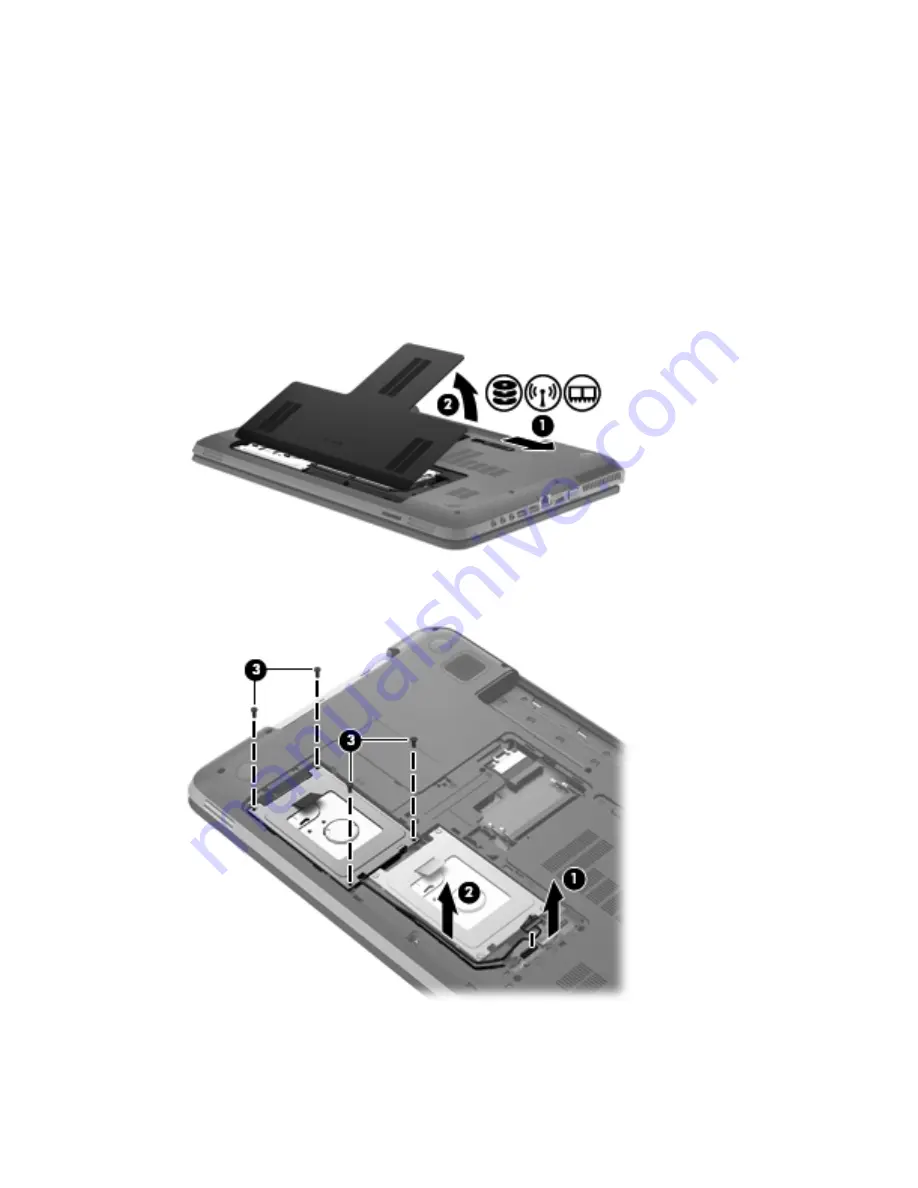
Removing or replacing the secondary hard drive (select models only)
To remove or install the secondary hard drive, follow these steps:
Removing the hard drive
1.
Save your work and shut down the computer.
2.
Disconnect AC power and external devices connected to the computer.
3.
Remove the battery.
4.
Slide the battery release latch
(1)
until the cover is released, and then lift up and remove the
cover
(2)
.
5.
Disconnect the hard drive cable
(1)
, gently lift the cable out from under the cable clip
(2)
, and
then remove the 4 screws
(3)
from the hard drive.
62
Chapter 9 Drives
Summary of Contents for Pavilion dv7-6c00
Page 1: ...User Guide HP Notebook ...
Page 4: ...iv Safety warning notice ...






























