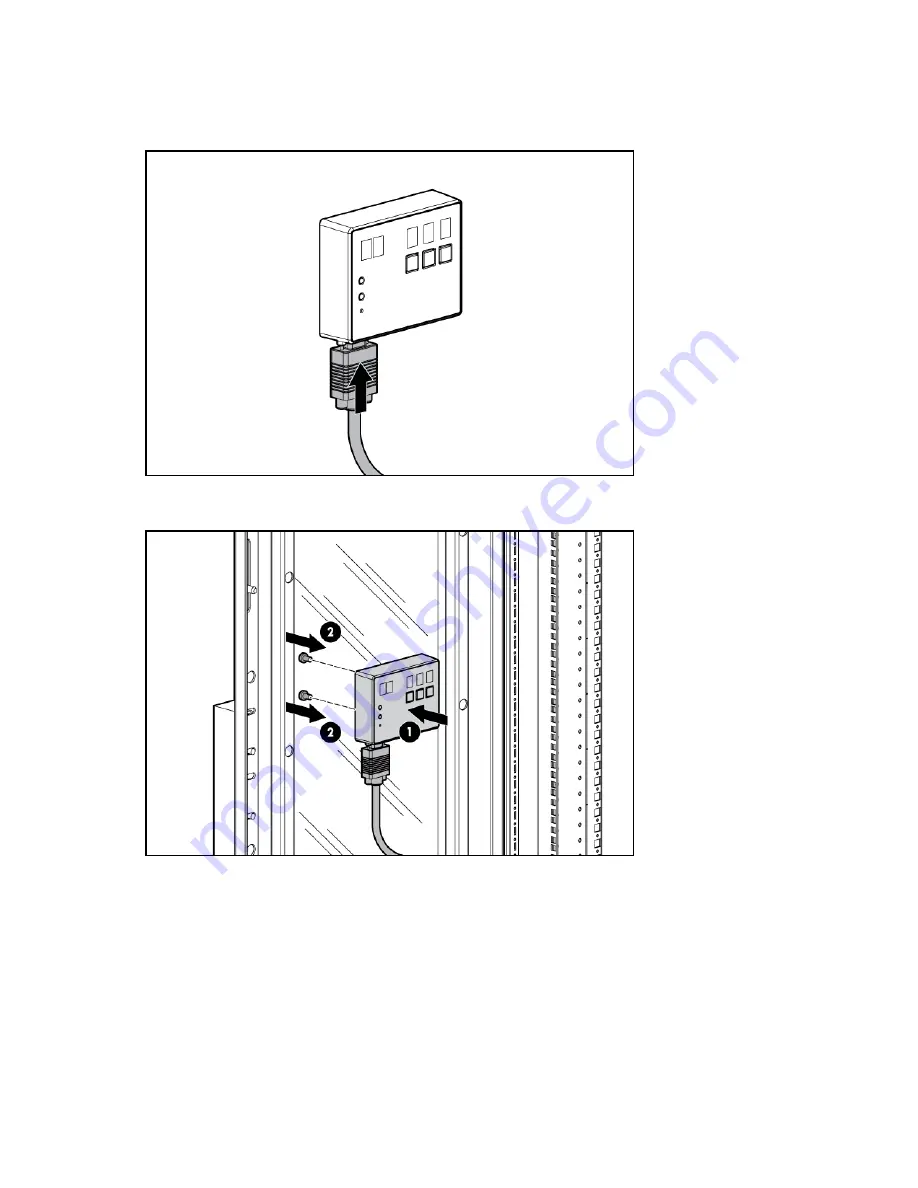
Installing the HP Intelligent Power Distribution Unit 20
Installing the Display Unit
1.
Connect the serial cable to the PDU serial connector on the Display Unit.
2.
Install the Display Unit on the inside of the rack door. Attach the provided screws through the holes
on the perforated door.