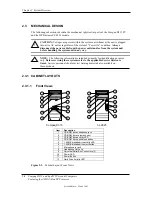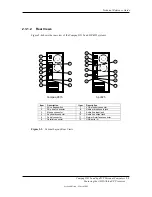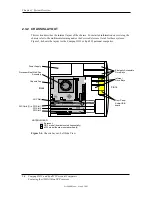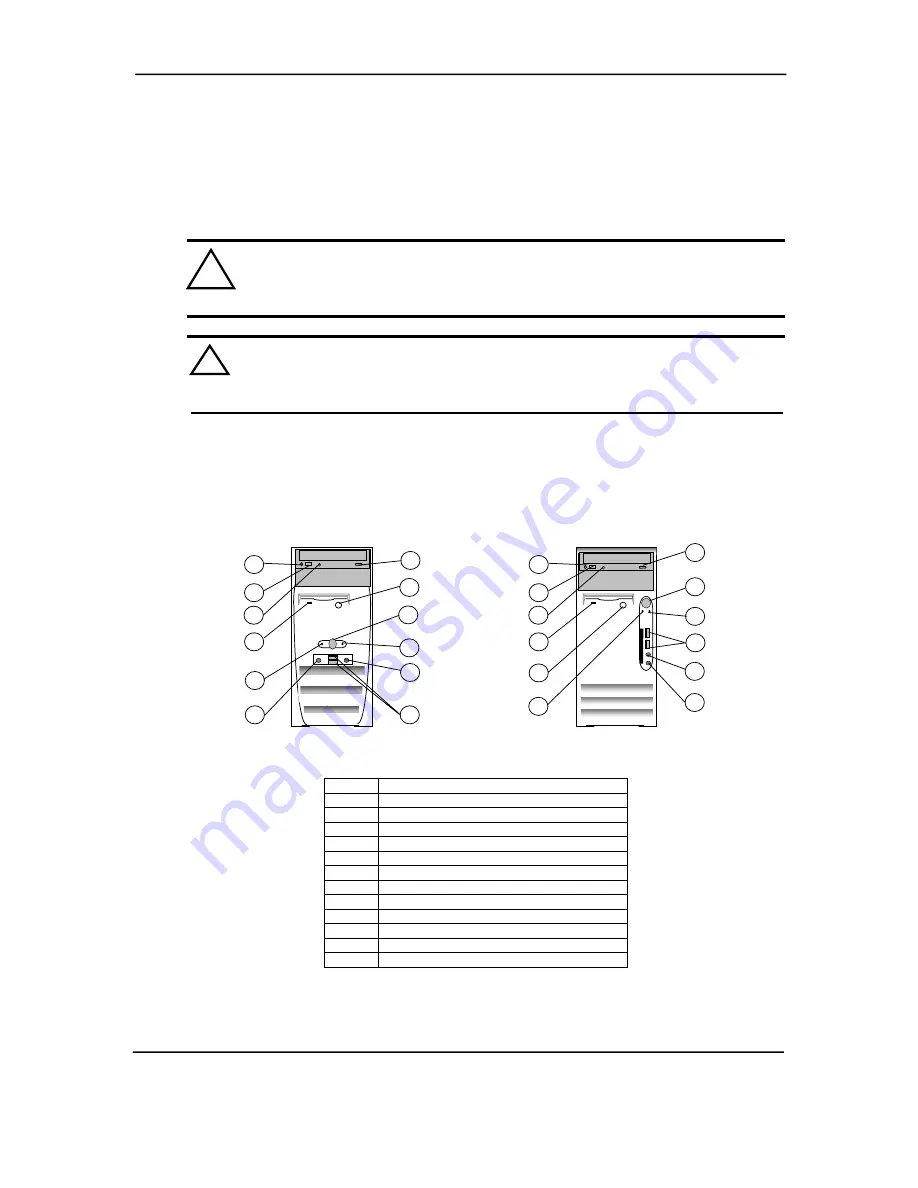
Chapter 2 System Overview
2.3 MECHANICAL
DESIGN
The following subsections describe the mechanical (physical) aspects of the Compaq D315 PC
and the HP Business PC d325 models.
CAUTION:
Voltages are present within the system unit whenever the unit is plugged
into a live AC outlet, regardless of the system's “Power On” condition.
Always
!
disconnect the power cable from the power outlet and/or from the system unit
before handling the system unit
in any way.
NOTE:
The following information is intended primarily for identification purposes
only.
Before servicing these systems refer to the applicable
Service Reference
Guide
.
Service personnel should review training materials also available on
these products.
2.3.1 CABINET LAYOUTS
2.3.1.1 Front
Views
8
9
7
12
11
10
6
5
4
2
3
1
8
9
7
12
11
10
6
5
4
2
3
1
Compaq D315
hp d325
Item
Description
1
CD-ROM drive headphone jack
2
CD-ROM drive volume control
3
CD-ROM drive activity LED
4
CD-ROM drive open/close button
5
1.44-MB diskette drive activity LED
6
1.44-MB diskette drive eject button
7
Microphone In Jack
8
Headphone Out Jack
9
Universal Serial Bus Connectors (2)
10 Power
LED
11 Power
Button
12
Hard Drive Activity LED
Figure 2-2.
Cabinet Layout,
Front Views
Compaq D315 and hp d325 Personal Computers
Featuring the AMD Athlon XP Processor
Second Edition – March 2003
2-4