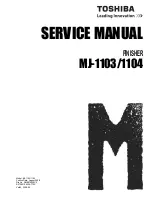54 Theory of operation
ENWW
Power-on sequence
Multifunction finisher
The multifunction finisher performs an initialization procedure when it receives the Recovery
Initialize signal. This signal is transmitted from the printer at power-on.
The power-on sequence consists of the following actions:
1
Moves slide: The booklet bin slide motor (M10) drives the slide to move from the standby
position. The slide returns to the standby position when the home position is detected.
2
Folding action: The staple-fold motor (M7) drives one cycle of folding action.
3
Moves swing guide vertically: The paddle motor (M2) drives the swing guide to move
vertically.
4
Rotates paddler: The paddle motor (M2) drives the paddle to complete one cycle of
rotation.
5
Moves stapler: The slide motor (M8) drives the stapler to move from the standby position.
The stapler returns to the standby position when detecting the home position.
6
Performs alignment: The front aligning plate motor (M4) and the back aligning plate motor
(M5) drive the front and back aligning plates to perform one cycle of alignment.
7
Moves stack-feed roller vertically: The transfer motor (M1) reverses, causing the upper
stack-feed roller to move vertically.
8
Moves delivery tray vertically: The shift motor (M6) drives the stacker bin (bin 1) to move
from the home position. The stacker bin returns to the home position when it is detected by
the full loading sensor (P124).
9
Rotates ejector mechanism: The delivery motor (M3) drives the delivery belt to complete
one cycle of rotation after the stacker bin has descended approximately 25 mm (1 inch). The
stacker bin then returns to the home position.
3,000-sheet stapler/stacker
When the 3,000-sheet stapler/stacker is turned on, or a door is opened or closed, the 3,000-
sheet stapler/stacker completes the initialization routines as follows:
●
Initialization in parallel for the paper path, the accumulator, the stack-holder/tray, and the
carriage.
●
When the accumulator initialization is complete, the flipper will initialize.
After a successful power-on sequence, the error light is green. If the power-on sequence is not
successful, a jam condition or a hardware malfunction is indicated through the printer control
panel, and the error light is amber.
3,000-sheet stacker
When the stacker is turned on, or a door is opened and closed, the stacker completes the
initialization in parallel for the paper path, the flipper, the offset module, and the tray.
After a successful power-on sequence, the error light is green. If the power-on sequence is not
successful, a jam condition or a hardware malfunction is indicated through the printer control
panel, and the error light is amber.
Summary of Contents for C8088B
Page 1: ...service ...
Page 2: ......
Page 10: ...8 Contents ENWW ...
Page 44: ...42 Installation ENWW ...
Page 153: ...ENWW Chapter 6 Removal and replacement 151 Figure 118 Stacker controller PCA 2 2 2 2 1 3 2 3 ...
Page 299: ......
Page 300: ... 2004 Copyright Hewlett Packard Development Company L P Q5693 Q5693 90002 90002 Q5693 90002 ...