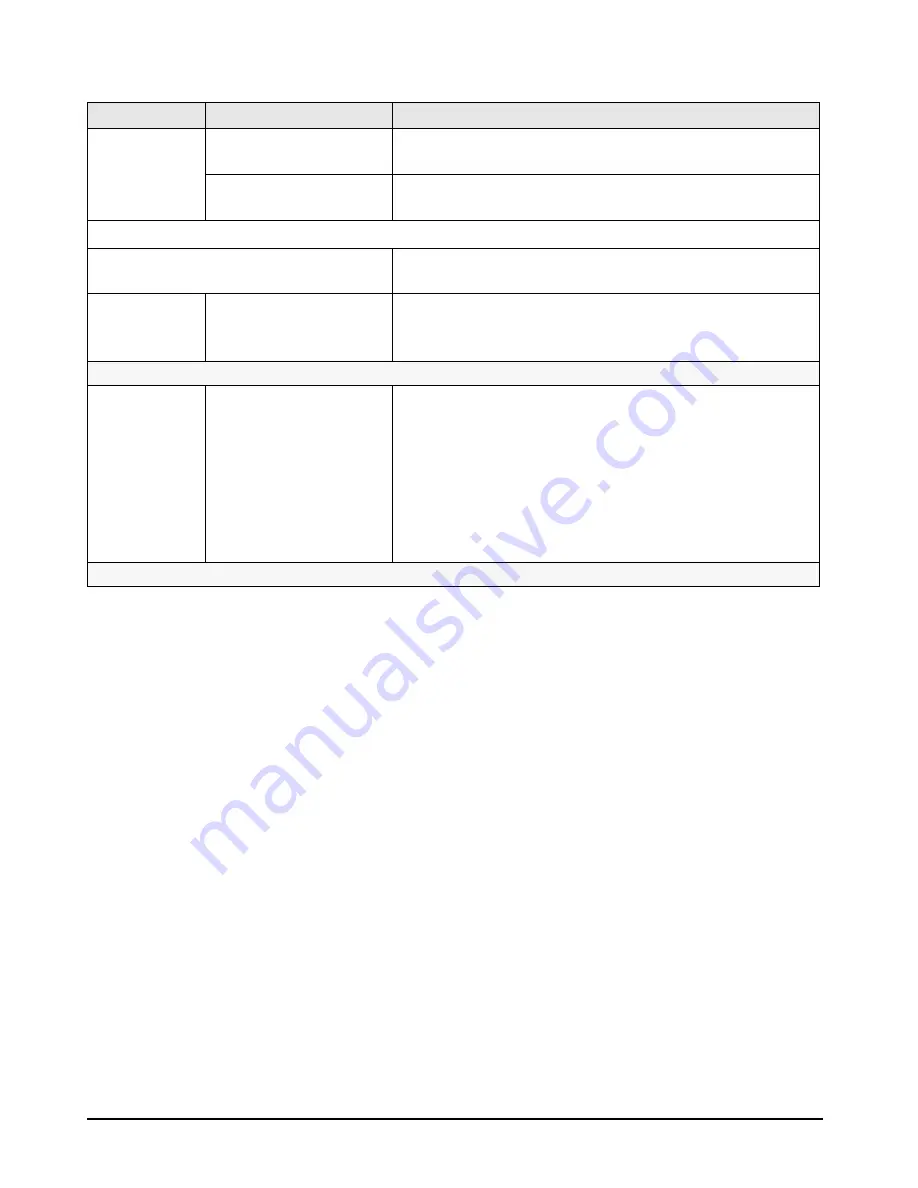
29
Troubleshooting Help Zone
Keyboard Test Error
Problem
Possible cause
To try and fix this ...
POST displays a
keyboard test
error.
The keyboard cable is not
correctly connected.
1
Switch off the PC.
2
Plug the cables into the correct connectors on the back of the PC.
The keyboard is not clean
and keys are stuck down.
Check all keys are at the same height, and none are stuck (keyboard).
Run DiagTools. Refer to page 18.
You may need to update your PC’s Basic Input
Output System (BIOS).
Create a floppy to update your PC’s BIOS. Refer to page 20.
The keyboard is not working
1
Switch off the PC.
2
Replace the keyboard by a known working unit.
3
Switch on the PC, and check it works.
More Advanced Troubleshooting
The system board is not
working.
1
Disconnect the power cord.
2
Remove the PC’s cover (refer to page 44).
3
Replace the system board by a known working board from the
same model of PC (refer to page 46).
4
Close the PC, reconnect the power cord and check that the PC
boots (starts).
5
If the keyboard works, contact your authorized support provider for
further troubleshooting information.
If the problem persists, contact your authorized support provider
Summary of Contents for Brio BA400
Page 46: ...40 Support and Information Services ...
Page 86: ...80 Clearing Your PC s CMOS BIOS Settings ...
Page 97: ......






























