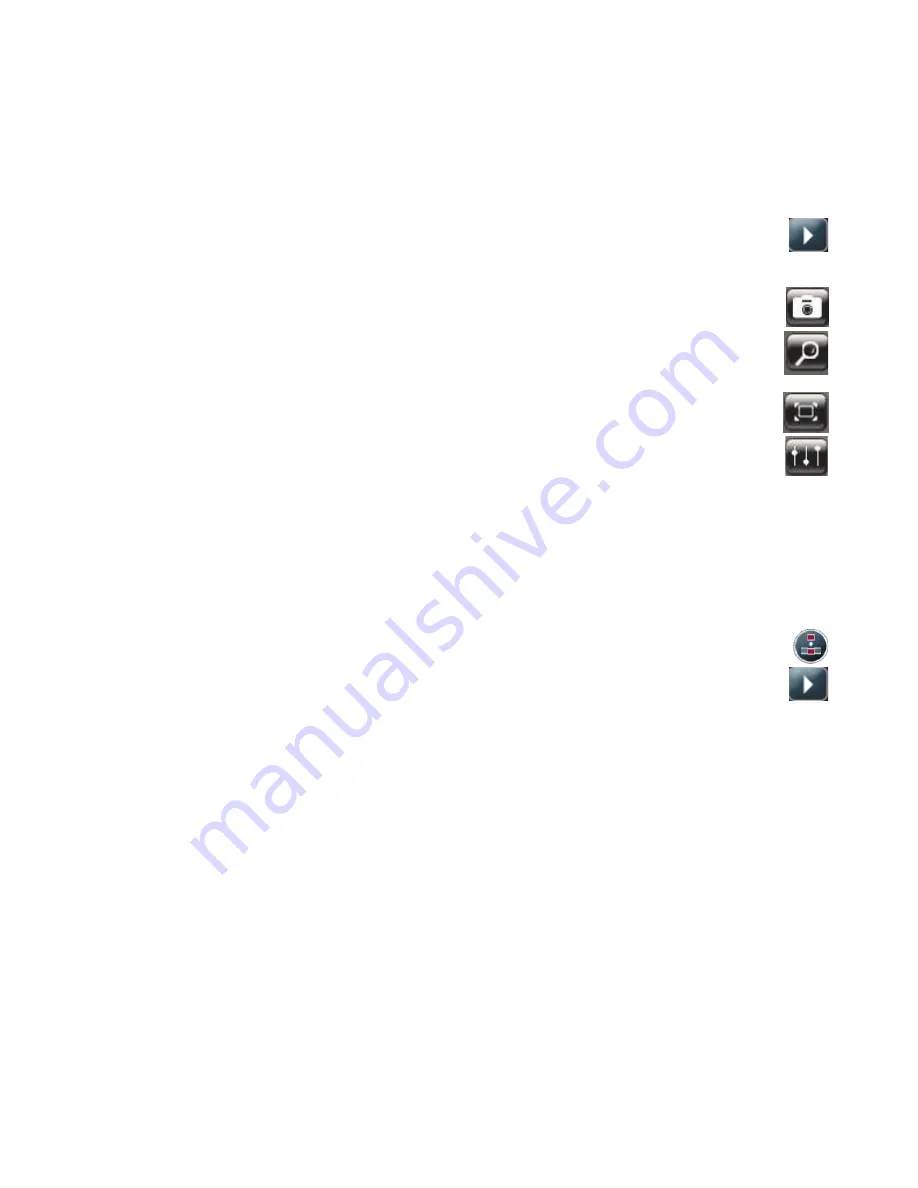
202
Getting Started (features vary by model)
Previewing the movie
After you have made the movie, you can preview how it looks and sounds, and take
snapshots of frames in the movie.
1
Click the
Start Playback
button. The movie starts playing.
2
Use the
Stop
and
Previous Frame
/
Next Frame
buttons to navigate
through the movie.
3
Click the
Take a Snapshot
button to save the current frame as a picture file
(.jpeg, .bmp, or .gif format).
4
Click the
Go to the source of the segment
button to open the magicSpot
window. For more information about using magicMoments, see “Adding
videos.”
5
Click the
Full-screen preview
button to view the movie in the
full-screen mode.
6
Click the
Audio mix
button to adjust sound levels for the movie.
Modifying the movie
After you have created the movie, muvee autoProducer enables you to make some quick
final changes to the project before you save it. You can also have muvee autoProducer
replace pictures or videos with other similar or contrasting ones. Alternatively, you can
manually choose the replacement shots.
To modify a movie:
1
Click the
tweak muvee
button. The Tweak muvee window opens.
2
Click the
Start Playback
button. The movie starts playing.
3
Click the
Pause Playback
button to stop the movie at any time.
4
You can also click on the seek bar or drag the slider to move to a particular
point in the movie.
Summary of Contents for A6407c - Pavilion - 3 GB RAM
Page 1: ...Getting Started ...
Page 48: ...38 Getting Started features vary by model ...
Page 52: ...42 Getting Started features vary by model ...
Page 66: ...56 Getting Started features vary by model ...
Page 76: ...66 Getting Started features vary by model ...
Page 82: ...72 Getting Started features vary by model ...
Page 102: ...92 Getting Started features vary by model ...
Page 116: ...106 Getting Started features vary by model ...
Page 122: ...112 Getting Started features vary by model ...
Page 166: ...156 Getting Started features vary by model ...
Page 200: ...190 Getting Started features vary by model ...
Page 222: ...Part number 5992 3576 ...

























