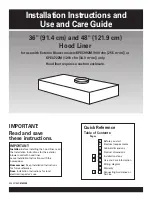Error Messages
Error Messages
406
407
408
409
410
411
412
413
-330, “Self-test
Test Patch
Indicates that segment 7 of the CPU board DIP switch is closed,
prohibiting
of the test patch table. Switch 7 must be
in the open position to allow modification.
-330, “Self-test failed;Instrument Bus Error
As part of the power on process, the cpu attempts to write and
read a special latch on the
timer board to verify the integrity of
the instruments data and address bus. This test has failed. Refer to
service documentation for troubleshooting information.
-330, “Self-test failed;Static Ram Overflow by
Indicates that after the instrument is up and running, a series of
power on self-tests have been run and Static Ram was found to be
overflowed by the program running in firmware.
-330, “Self-test failed;Static Ram Not Recovered
Indicates that after the instrument is up and running, a series
of power on self-tests have been run and error correction code
checking has found that contents of Static Ram (SRAM) has been
corrupted during power up. SRAM Calibration data and SRAM
Instrument State have been cleared and are lost. The rear panel
dip switch 7 can/may be set to deliberately cause this condition.
-330, “Self-test failed;Power Supply Voltage
Indicates that after the instrument is up and running, a series of
power on self-tests have been run and Power Supply Voltage errors
were found.
-330, “Self-test
Self Test Error On Power
Indicates that after the instrument is up and running, a series of
power on self-tests have been run and the CPU board tests failed.
Checksum Error (LOW
Indicates that after the instrument is up and running, a series
of power on self-tests have been run and error correction code
checking has found that the FLASH ROM has a low byte error.
-330, “Self-test failed;ROM Checksum Error (HIGH
16-29
Summary of Contents for 83751A
Page 1: ...User s Guide HP 83751A B and HP 83752AlB Synthesized Sweepers ...
Page 22: ...Contents 17 3 Typical Phase Noise 10 GHz Carrier 17 12 17 4 Dimensions 17 17 Contents 8 ...
Page 24: ...1 Performing the Operator s Check ...
Page 35: ...I 2 Externally Leveling the Sweeper ...
Page 46: ...3 Generating a Stepped Sweep ...
Page 48: ...4 Generating a Millimeter Signal ...
Page 54: ...5 Creating User Flatness Arrays I ...
Page 59: ......
Page 63: ...I I 6 Operating a Master Slave Setup ...
Page 70: ...I 7 Front Rear Panel ...
Page 100: ...I 8 Instrument State Keys ...
Page 112: ...I 9 Marker Keys ...
Page 121: ...10 Modulation Keys ...
Page 128: ...11 Frequency Keys ...
Page 141: ...12 Sweep Keys ...
Page 151: ...13 Power Keys ...
Page 161: ...14 Entry Keys ...
Page 162: ...Entry Keys pg48ab Figure 14 1 The Entry Group 14 2 ...
Page 171: ...I 15 Special Functions ...
Page 172: ......
Page 199: ...16 Error Messages ...
Page 235: ...I 17 Specifications and Options I ...
Page 244: ...Specifications and Options RF output Source Match 1 7 1 SWR internaLLy Leveled 1 7 1 0 ...
Page 245: ......
Page 252: ...Specifications and Options General Weight Net 16 kg 35 lb Shipping 23 kg 49 lb 17 18 ...
Page 257: ...18 Safety and Regulatory Information ...
Page 266: ...Index ...