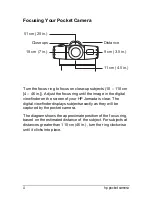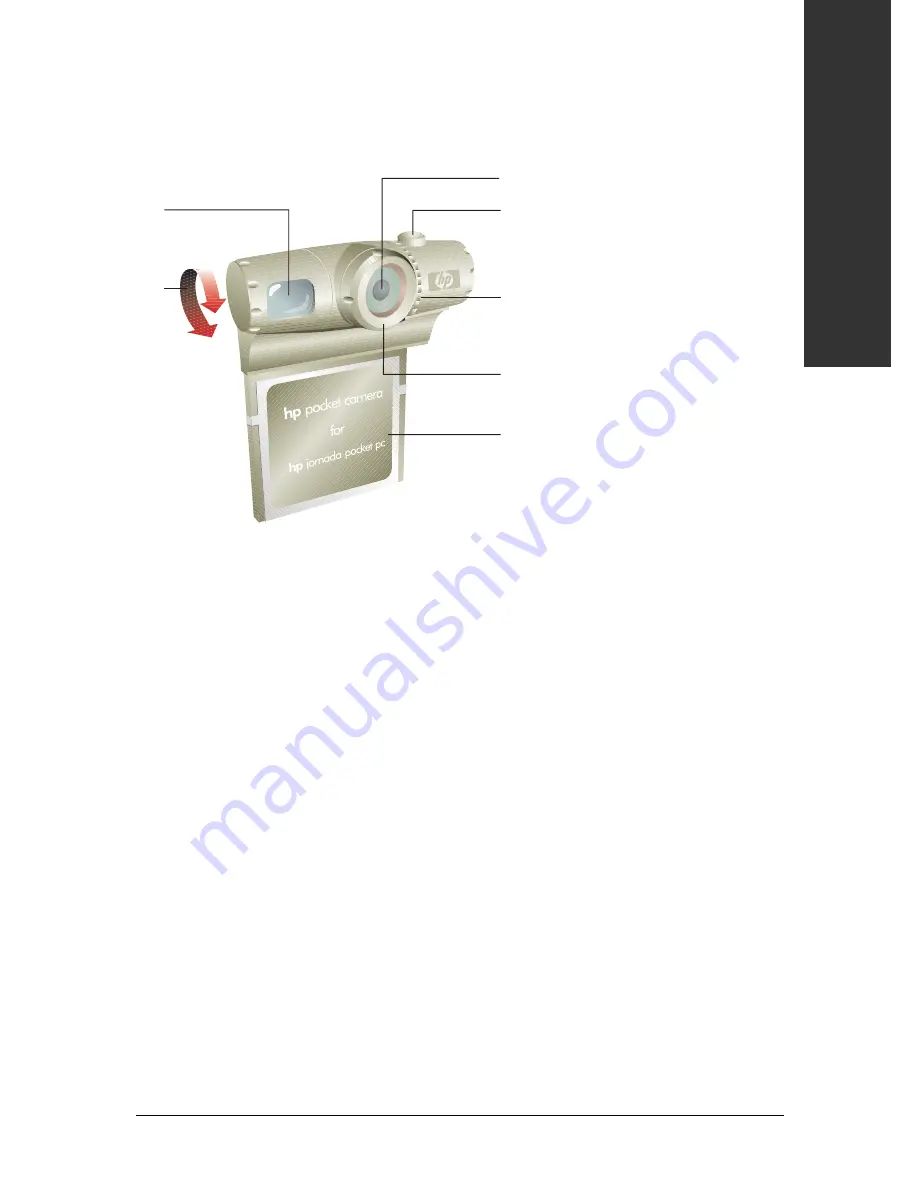
hp pocket camera
3
Q
ui
ck S
tar
t
The HP Pocket Camera
1
2
5
6
4
3
7
1
Lens.
2
Shutter button.
Press this button to snap a picture.
3
LED ring.
Indicates camera status:
•
Steady green light: camera is ready to snap pictures.
•
Blinking slowly: camera is in Standby mode (using
minimal power).
•
Blinking fast: camera is busy.
•
Off: camera is off or is not in use.
4
Focus ring.
Turn the ring to focus on your subject. See
“Focusing your Pocket Camera.”
5
CompactFlash™ Type I interface.
Connects to the
CompactFlash card slot on your HP Jornada.
6
Optical viewfinder.
Use the optical viewfinder for subjects
at distances greater than 2 m (6 ft) or when it is difficult to
see the digital viewfinder on the screen of your HP
Jornada.
7
Swivel lens.
Rotate the lens to point to the front or back
or any angle in between.