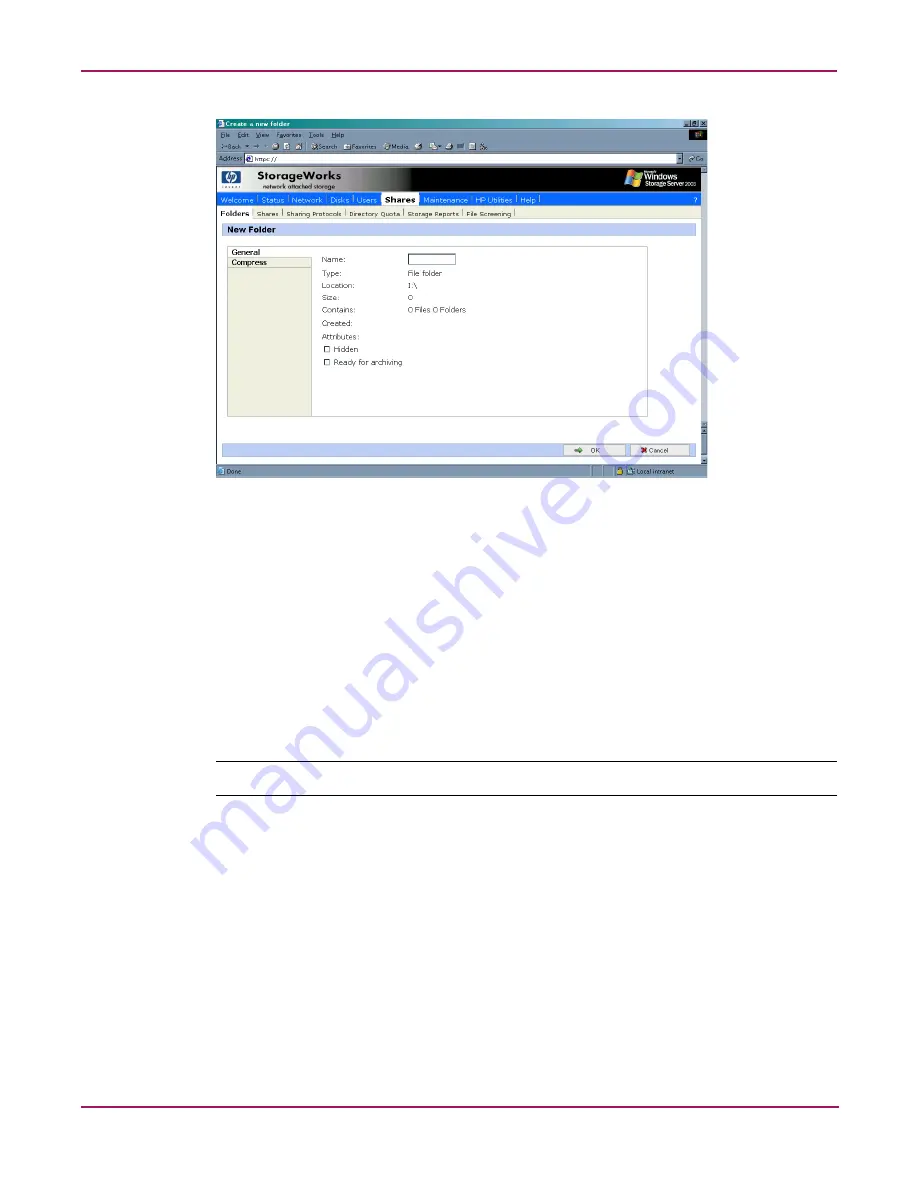
Folder, Printer, and Share Management
114
NAS 2000s Administration Guide
Figure 60: Create a New Folder dialog box, General tab
3. In the Compress tab, indicate whether and how this folder and its contents are to be
compressed.
4. After all information for the new folder is entered, click OK.
Deleting a Folder
To delete a folder:
1. From the Shares directory, navigate to the folder to delete. Select the folder and then click
Delete. The Delete Folder dialog box is displayed.
Summary information about the deletion is displayed.
Note:
View the summary information to confirm that this is the intended share.
2. Verify that the displayed folder is the folder to delete and then click OK.
The folder and all of its subfolders are deleted and the main dialog box is displayed again.
Modifying Folder Properties
To modify folder properties:
1. From the Shares directory, navigate to the folder whose properties need to be edited. Then
click Properties. The Properties dialog box is displayed.
Summary of Contents for 345646-001 - StorageWorks NAS 2000s External Storage Server
Page 16: ...About this Guide 16 NAS 2000s Administration Guide ...
Page 56: ...Storage Management Overview 56 NAS 2000s Administration Guide ...
Page 80: ...Disk Management 80 NAS 2000s Administration Guide ...
Page 110: ...User and Group Management 110 NAS 2000s Administration Guide ...
Page 146: ...Folder Printer and Share Management 146 NAS 2000s Administration Guide ...
Page 186: ...NetWare File System Management 186 NAS 2000s Administration Guide ...






























