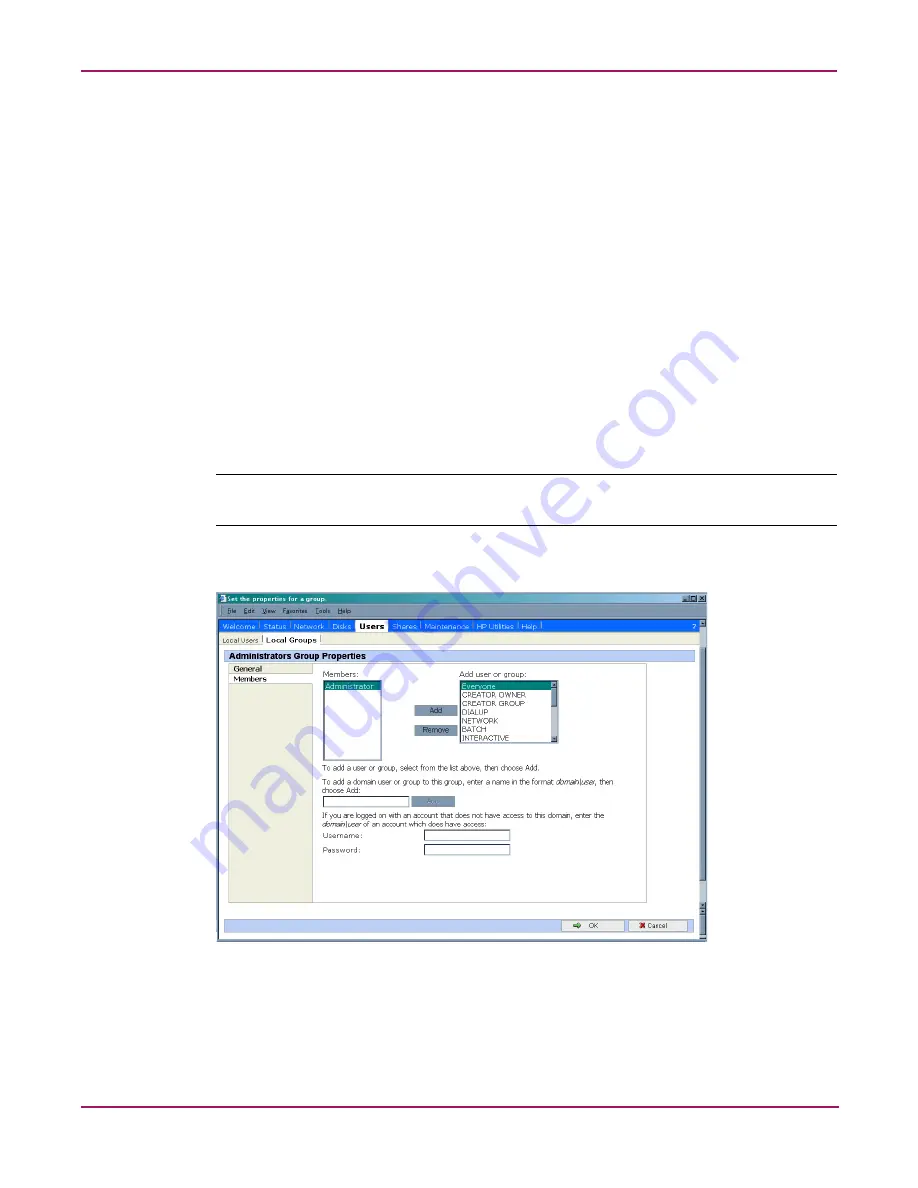
User and Group Management
109
NAS 2000s Administration Guide
■
To add an existing local user to a group:
1. Select the desired user from the Add user or group box
2. Click the Add button.
3. Click OK to save the changes.
■
To remove an existing local user from a group:
1. Select the desired user from the Members box.
2. Click Remove.
3. Click OK to save the changes.
■
To add user or group from a domain to this group, the scroll bar at the right of the screen
may need to be used to scroll up the screen display:
1.
Enter the user or group name to include in the indicated format (domain/username).
2.
Select Add.
3.
Enter a domain/username and password.
4.
Click OK to complete adding the domain user or group.
Note:
To add domain users and groups to a local group, the NAS device must be a member of the
domain.
is an example of the Members tab.
Figure 57: Group Properties dialog box, Members tab
Summary of Contents for 345646-001 - StorageWorks NAS 2000s External Storage Server
Page 16: ...About this Guide 16 NAS 2000s Administration Guide ...
Page 56: ...Storage Management Overview 56 NAS 2000s Administration Guide ...
Page 80: ...Disk Management 80 NAS 2000s Administration Guide ...
Page 110: ...User and Group Management 110 NAS 2000s Administration Guide ...
Page 146: ...Folder Printer and Share Management 146 NAS 2000s Administration Guide ...
Page 186: ...NetWare File System Management 186 NAS 2000s Administration Guide ...






























