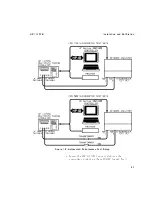HP
11757B
Installation
and
Calibration
threshold
if
desired.
Press
4
ENTER
5
again
when
y
ou
ha
v
e
the
correct
input
threshold
for
y
our
radio.
Error
pulse
input
v
ariable
threshold
is
only
a
v
ailable
in
serial
prexes
3235A
and
ab o
v
e.
Alarm
Input
The
alarm
input
(TTL
10k)
may
b e
set
for
p olarit y
.
The
default
setting
is
p ositiv e.
T
o
c
hange
the
p olarity
press
4
RADIO
SETUP
5,
and
then
press
4
8
5
un
til
2
ALARM
POL
is
display
ed.
Press
4
ENTER
5,
and
then
use
4
8
5
to
toggle
b et
w
een
p ostive
and
negative.
Press
4
ENTER
5
when
y
ou
ha
v
e
the
p olarity
y
ou
w
an
t.
Printer
The
F
ader's
in
ternal
prin
ter
uses
thermal
pap er,
HP
part
n
um
b er
9270-1299.
T
o
load
a
new
roll
of
pap er
in
to
the
F
ader:
Caution
Nev
er
pull
the
pap er
from
the
F
ader.
Use
the
4
P
APER
FEED
5
k
ey
.
F
ailure
to
do
so
could
cause
p ermanen
t
damage
to
the
prin
t
head.
1.
The
F
ader
m
ust
b e
plugged
in
and
the
p o
w
er
switch
set
to
on.
2.
T
urn
the
knob
on
the
pap er
holder
coun
ter-clo
c
kwise
sev
eral
times
un
til
the
pap er
holder
can
b e
pulled
out
of
the
F
ader.
3.
Slide
the
pap er
co
v
er
o
the
pap er
holder.
4.
Using
a
p osidrive
or
a
phillips
screwdriver
remov
e
the
screw
from
the
top
of
the
pap er
roll
(screw
coun
ter-clo
c
kwise).
Remo
v
e
the
plasic
w
asher
and
the
old
roll
of
pap er.
5.
Place
a
new
roll
of
pap er
on
the
pap er
p ost
so
that
pap er
will
roll
o
the
p ost
in
a
clo
c
kwise
direction.
6.
Place
the
plastic
w
asher
on
top
of
the
roll
and
replace
the
screw
(screw
coun
ter-clo
c
kwise).
13