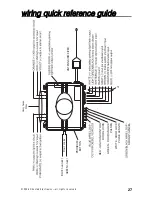19
© 2 0 0 5 D i r e c t e d E l e c t r o n i c s — a l l r i g h t s r e s e r v e d
wrap with electrical tape.
F
F––P
PIIN
NK
K//W
WH
HIIT
TE
E (+) output to ignition2/accessory2 circuit
Connect this wire to the second ignition or accessory wire in the
vehicle.
lle
ea
arrn
niin
ng
g ttrra
an
nssm
miitttte
err
The system comes with one programmed transmitter. The
receiver can store up to 4 different transmitter codes in memory.
Additional transmitters (part no. 471T) can be ordered by
contacting your local dealer. Use the following to add a trans-
mitter to the system.
The following is the basic sequence of steps to remember when-
ever programming transmitters:
1. F
Fu
usseess.. Remove both fuses from the control module fuse
holders, then re-insert into the fuse holders.
2. K
Keeyy.. Turn the ignition to the ON position.
The parking lights will turn On.
3. P
Prrooggrraam
m.. Press and hold the program button on the control
module. The parking lights will flash Off and then back On
to acknowledge program mode.
note:
For vehicles that do not have a second ignition or
accessory wire, this connection is not required.