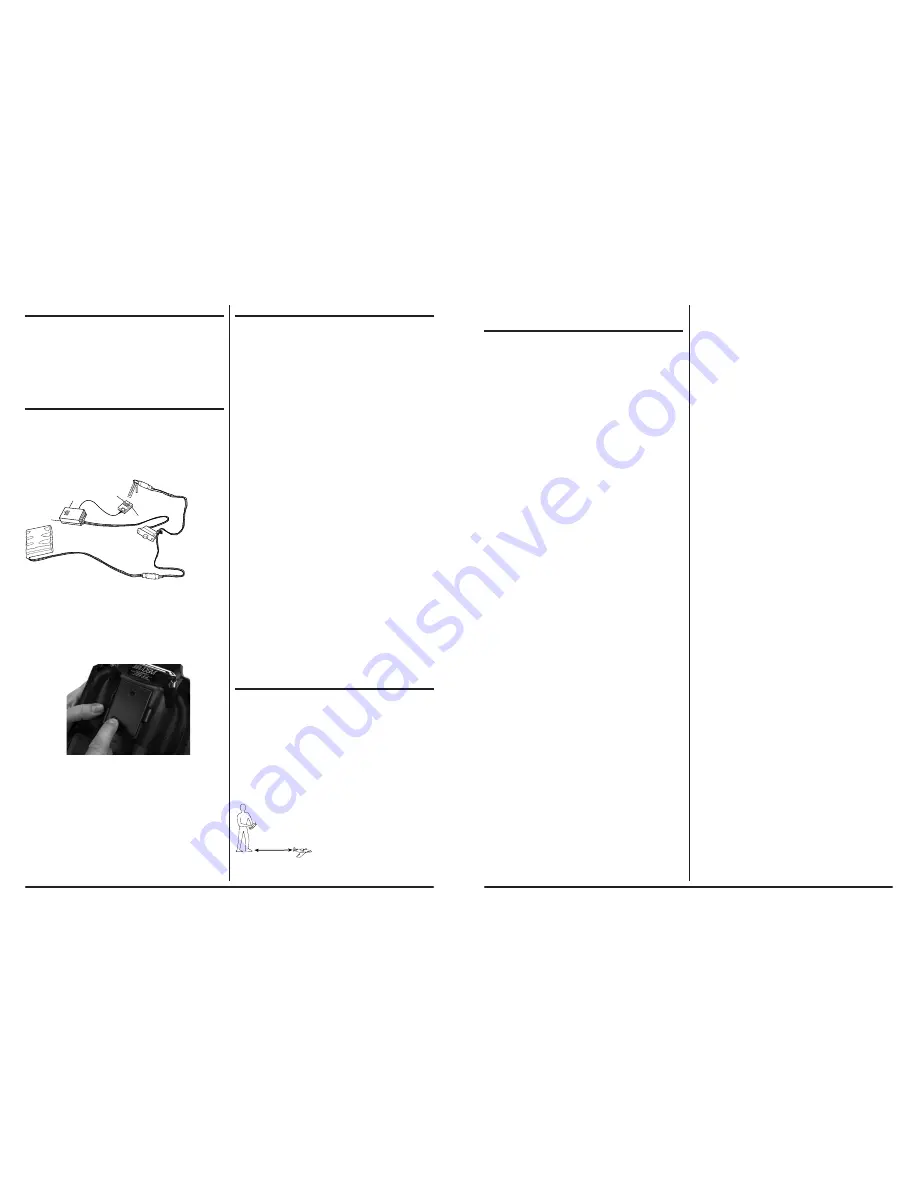
6
JR 11X • RADIO INSTRUCTION MANUAL
7
JR 11X • RADIO INSTRUCTION MANUAL
RECEIvER POWER SYSTEM
ReQUIReMeNTS
The onboard power system must provide adequate power without interruption
to the receiver even when the servos are at maximum flight loads. Inadequate
power systems that do not provide the necessary minimum voltage to the receiver
during flight loads are the number one cause of in-flight failures. Some power
system components that affect the ability to properly deliver adequate power
include: the selected receiver battery pack (number of cells, capacity, cell type,
state of charge), switch harness, battery leads, and if used, the regulator and
power bus.
Recommended Power System Guidelines
1. When setting up large or complex aircraft with multiple high-torque servos,
you should use a current and voltmeter (HAN172). Plug the voltmeter in an
open channel port in the receiver and, with the system on, load the control
surfaces (apply pressure with your hand). Monitor the voltage at the receiver.
The voltage should remain above 4.8 volts even when all servos are heavily
loaded. The optional Flight Log has a built-in voltmeter and can be used.
2. With the current meter in line with the receiver battery lead, load the
control surfaces while monitoring the current. The maximum continuous
recommended current for a single heavy-duty servo/battery lead is three
amps. Short duration current spikes of up to five amps are acceptable.
If your system draws more than these currents, you should use multiple
packs with multiple switches and multiple leads plugged into the receiver.
While a JR receiver’s minimum operational voltage is 3.5 volts, you should
test the system to a minimum acceptable voltage of 4.8 volts during ground
testing. This provides headroom to compensate for battery discharging or if
the actual flight loads are greater than the ground test loads.
Note:
JR’s amplified Y-harness (JRPA133) is for use with Z-PCM only. JR’s
non- amplified Y-harness (JRPA135) should be used with PPM, SPCM or
DSM/DSM2 systems.
3. If using a regulator, perform the above tests for an extended period of 5
minutes. When current passes through a regulator, heat is generated. This
causes the regulator to increase resistance, causing even more heat to build
up (thermal runaway). While a regulator may provide adequate power for a
short duration, you should test its ability over time. The regulator may not be
able to maintain voltage at significant power levels.
4. For really large aircraft or complex models (for example 35% and larger or
jets), multiple battery packs with multiple switch harnesses are necessary
or, in many cases, one of the commercially available power boxes/busses is
recommended. No matter what power system you choose, always carry out
test #1 above. Make sure the receiver is constantly provided with 4.8 volts or
more under all conditions.
bINDING
Binding is necessary to program the receiver to the transmitter so the receiver
only recognizes that specific transmitter, ignoring signals from any other sources.
If the receiver is not bound to the transmitter, the system will not operate. During
binding, the servo’s failsafe positions are stored.
The following sequence describes the binding procedure for the JR R921. All JR
and Spektrum DSM aircraft receivers are bound in the same way.
HOW TO bIND
Note:
To bind an aircraft with an electronic speed controller that powers the
receiver through the throttle channel (BEC), insert the bind plug into the bind port
and proceed to Step #2.
1. With the system hooked up as shown, insert the bind plug in the charge plug
receptacle. The switch must be a 3-wire type switch (JRPA001 or JRPA004)
to enter bind mode through the switch. Plug the switch into the bind port
of the receiver. If a 3-wire switch is not available, install the male bind plug
directly into the receiver bind receptacle and power the receiver through any
other open port to enter bind mode.
2. Power on the receiver. The LEDs on all receivers should be flashing,
indicating the receiver is ready to bind.
3. Establish the desired failsafe stick positions: normally low throttle and flight
controls neutral.
4. Press and hold the bind button on the back of the transmitter while turning
on the power switch. The bind lights on the front and rear of the transmitter
should flash and within a few seconds the system should connect. The LEDs
on the receivers should go solid, indicating the system has connected.
5. Remove the bind plug from the receiver or switch harness and store in a
convenient place.
6. After programming your model, rebind the system so the true low throttle
and neutral control surface positions are programmed.
7. When the transmitter is turned on and operating with the system, the amber
light on the rear of the transmitter will be on solid. The blue light on the
top front of the transmitter will also be on solid indicating the system is
outputting signal and operating.
fAILSAfE fUNCTIONS
The JR R921 receiver features two types of failsafe programming: SmartSafe and
Preset Failsafe.
SmartSafe
SmartSafe is automatically selected during the standard binding procedure and is
ideal for electric aircraft as well as most gas- and glow-powered aircraft.
How SmartSafe Works
• When the Receiver is Powered On without a Transmitter Signal
If you turn on the R291 before you turn on the transmitter, SmartSafe
prevents the throttle from functioning and drives all other channels to their
preset positions.
•
When there is a Loss of Signal in flight
If the receiver loses the transmitter’s signal in flight, or any other time after
a successful connection has been made, SmartSafe sets the throttle to the
position it was in during the binding process. All other channels hold the
positions they were in at signal loss.
How to Program the Receiver for SmartSafe
Simply move the throttle to a desired in-flight failsafe position (typically this is
all the way back) and bind the receiver to the transmitter. Leave the bind plug in
the receiver during the entire binding process. Remove the bind plug only after a
connection has been made and the controls are functioning normally.
Preset failsafe
Preset Failsafe allows you to set the specific control positions for all channels
to go to should you encounter signal loss in flight or at any other time after a
successful connection has been made. Preset Failsafe is typically used to prevent
“fly aways” in high-performance models by deploying spoilers in sailplanes or
putting gas- and glow-powered models into a slight turn at reduced throttle.
How to Program Preset failsafe Settings
Insert the bind plug and power on the receiver. When the receiver’s LED lights
begin to blink indicating it is in bind mode, remove the bind plug before binding
the transmitter to the receiver. The LED lights on the receiver continue to blink.
Move your transmitter’s control sticks and switches to the desired Preset Failsafe
positions then turn it on in bind mode. The system should connect in less than
15 seconds.
RANGE TESTING
The Standard Range Testing procedure is recommended for most sport aircraft.
Range Testing
1. With the model resting on the ground, stand 30 paces (approx. 90 feet) away
from the model.
2 Face the model with the transmitter in your normal flying position and
depress and hold the bind button on the back of the transmitter. This causes
reduced power output from the transmitter.
3 You should have total control of the model with the button depressed at 30
paces (90 feet).
4 If control issues exist, call Product Support at 1-877-504-0233 for further
assistance.
30 paces (90 feet/27 meters)
R921




































