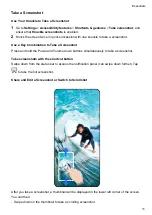Essentials
Basic Gestures
Basic Gestures and Shortcuts
This feature may vary by device.
Full screen navigation gestures
Go to
Settings
>
System & updates
>
System navigation
and make sure
Gestures
is
selected.
Return to the previous screen
Swipe inward from the left or right edge of the screen.
Return to the home screen
Swipe up from the bottom edge of the screen.
Access multitasking screen
Swipe up from the bottom edge of the screen and hold.
End a task
In the multitasking screen, swipe up on the task card.
1
Summary of Contents for LGE-NX9
Page 1: ...User Guide ...
Page 4: ...About Phone 114 Contents iii ...
Page 58: ...5 Touch to save the video Camera and Gallery 54 ...