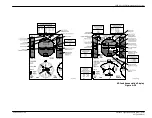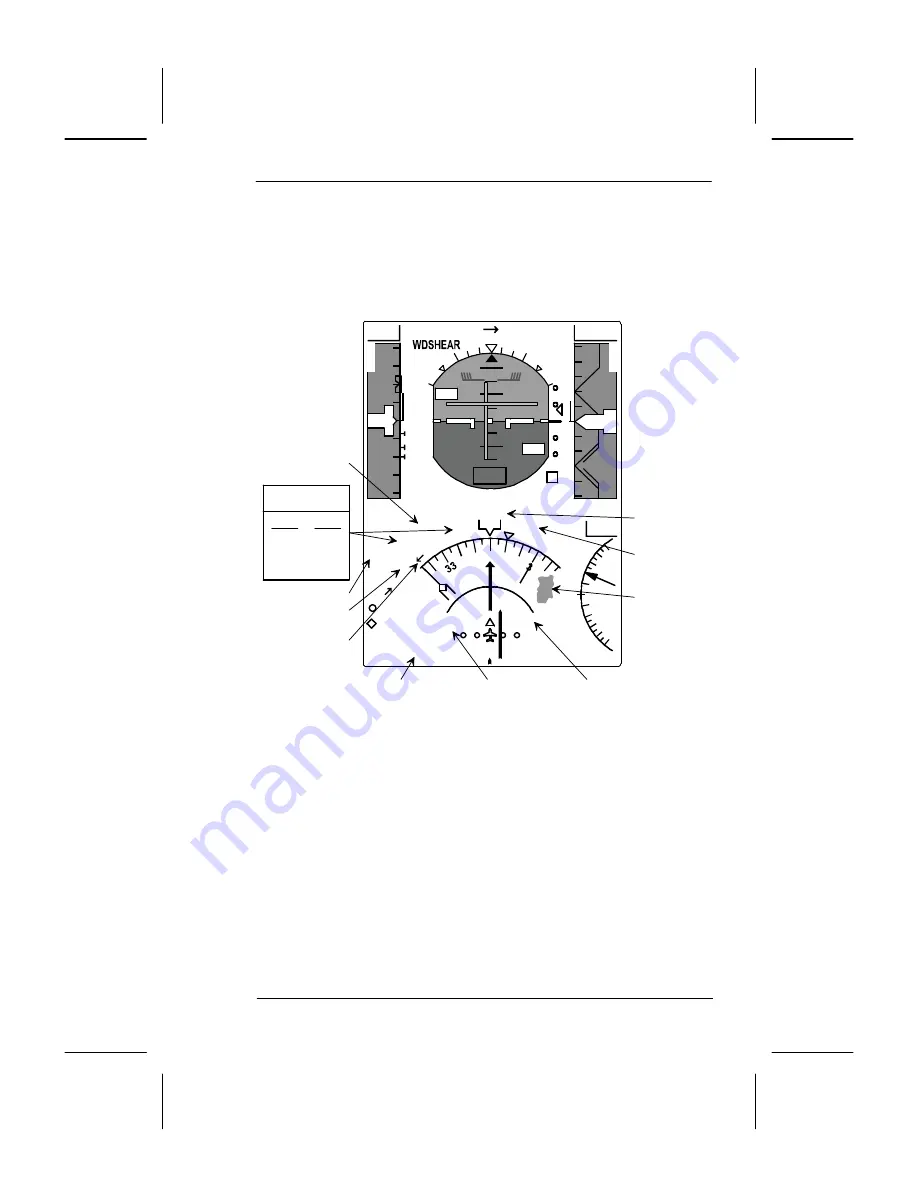
PRIMUS
r
1000 Integrated Avionics System
A28--1146--112--00
4-41
Electronic Flight Instrument System (EFIS)
ARC DISPLAY
Most of the arc display annunciators, shown in figure 4--23 , are the
same as that for full compass HSI display. The differences are
described below.
10
10
10
10
20
20
350
9
1
260
280
220
200
240
260
145
00
.410
M
359 DTK
FMS
25.9 H
25
VOR1
ADF2
HDG
270
TGT
0
1
2
3
3
1
2
GSPD
212KTS
1000
200 RA
29.92 IN
LNAV
VS VNAV
AP
YD
FMS
ASEL
ADC2
SG2
M
A
X
S
P
D
VTA
ATT2
RA
LOC
CAS
TCAS
TEST
MSG
HDG
FHDGDR
APP
KDVT
3000
M
00
20
80
14500
143
14000
A
L
T
I
A
S
2
R
1
MIN
ATT
N
WX
50
--3.5
360
MAG2
FMS STATUS
ANNUNCIATORS
AD--50917@
”TO”WAYPOINT
DME HOLD
WEATHER RADAR
MODES AND TILT
ANGLE ANNUNCIATION
WEATHER RADAR
TGT/VAR
ANNUNCIATIONS
RANGE RING
VALUE
WEATHER RETURN
FMS MSG
ANNUNCIATION
INTEG
WPT
DR
DGR
ALERT
TERM
APP
SXTK
AMBER
CYAN
OFFSCALE
ARROW
FMS HEADING
(FHDG)
HEADING SOURCE
ANNUNCIATION
HSI Arc Display With FMS Map and Weather Radar
Figure 4--23
D
Heading Source Annunciations
-- When the cross--side heading
source is selected, or when the AHRS is in DG, the heading source
is shown above the compass card.
D
FMS Status Annunciation
-- Some critical FMS status displays are
annunciated to the left of the compass. These are: waypoint (WPT),
integrity (INTEG), offset (SXTK), terminal (TERM), approach
(APP), degrade (DGR) and dead reckoning (DR). TERM, SXTK and
APP are displayed in cyan; DR, DGR, and WPT are displayed in
amber. Message (MSG) is displayed to the right of the compass in
amber.