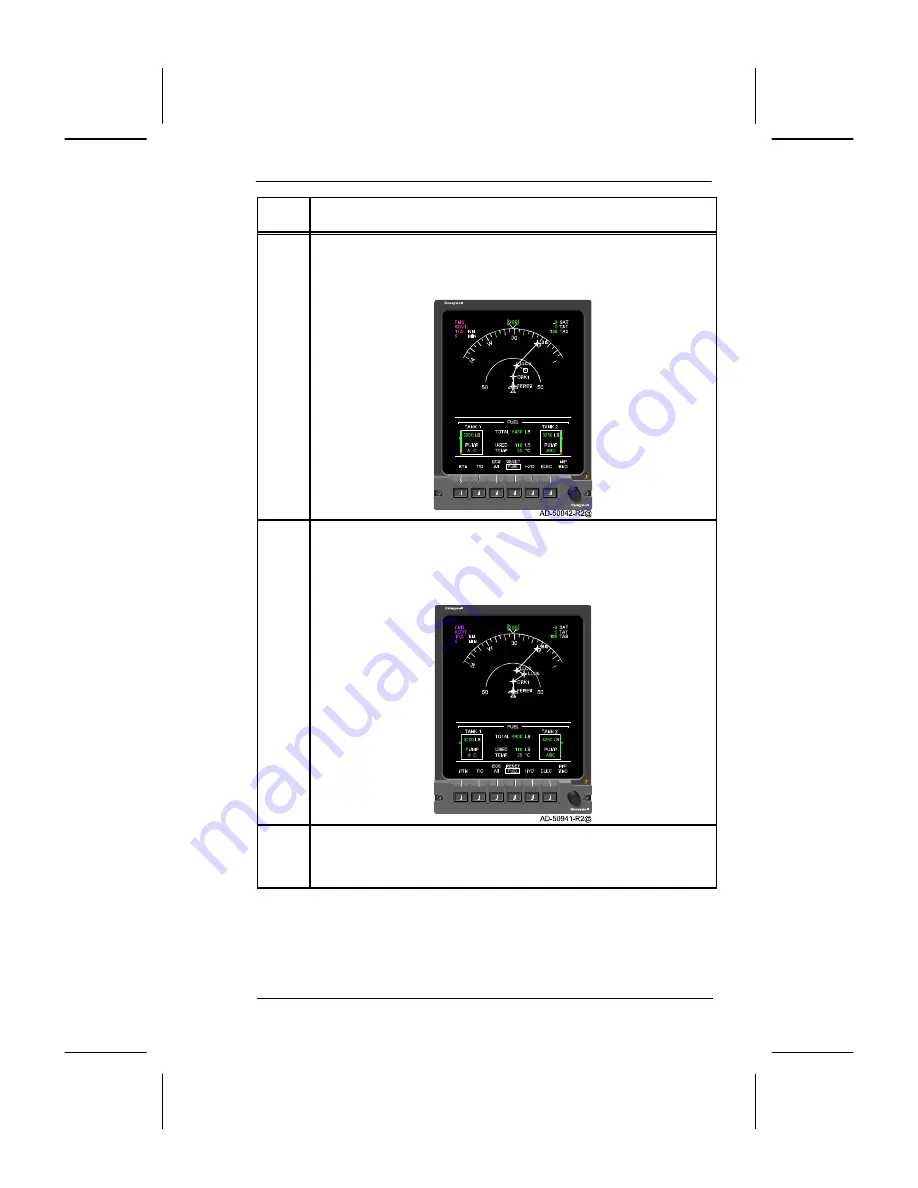
PRIMUS
r
1000 Integrated Avionics System
A28--1146--112--00
4-81
Electronic Flight Instrument System (EFIS)
Step
Procedure
1
Use the JSTK submenu from the MFD’s MFD menu (and
the external joystick) to move the designator to the location
of the new waypoint, as shown in the display below.
S
15
E
6
21
3
2
Use the ENT bezel button from the JSTK submenu to send
the new waypoint designated position to the FMS control
display unit. When entered, the display appears as shown
in the display below.
S
12
6
21
3
3
Enter a new waypoint into the FMS.
NOTE:
The degree to which the new waypoint can be combined with the
existing FMS flight plan depends on the installed FMS.
Designating a New Waypoint Procedure
Table 4--22






























