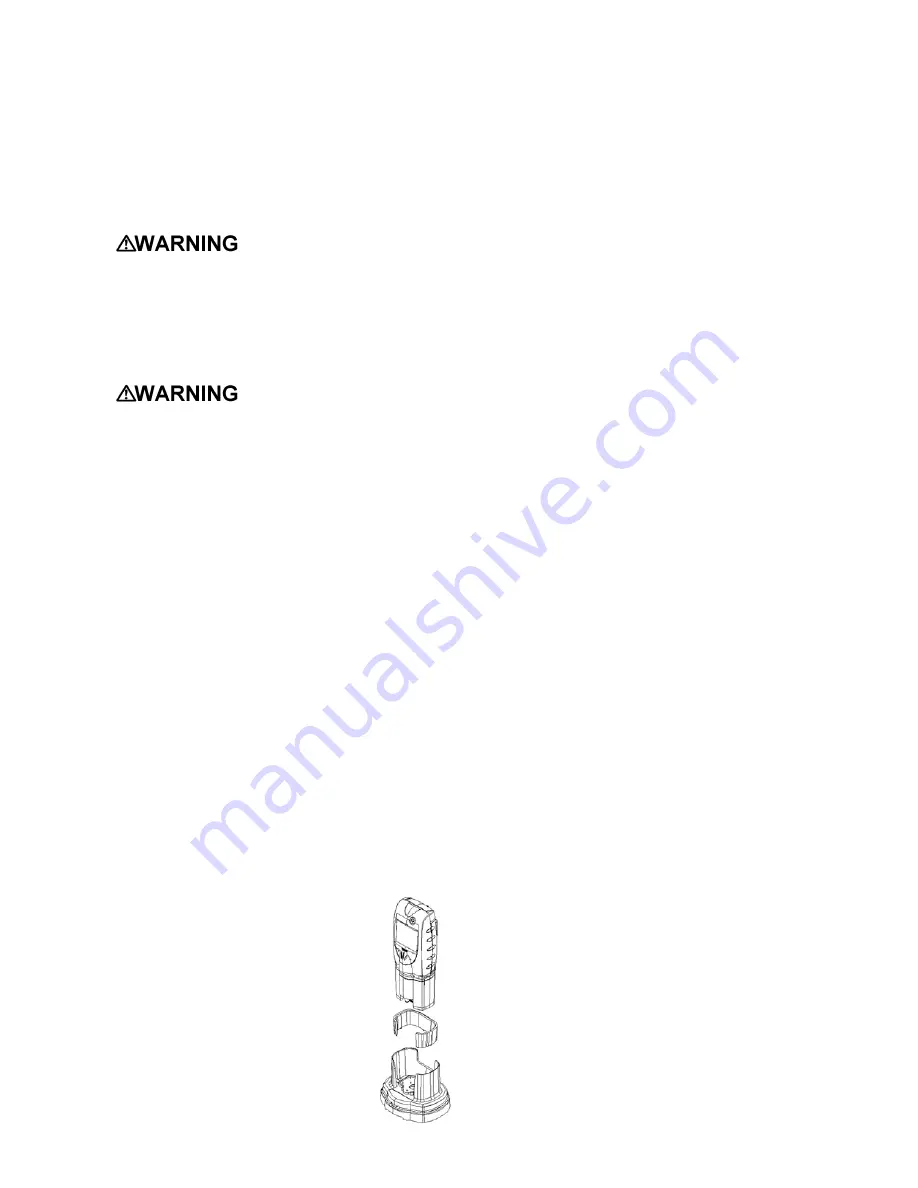
25
5.5.2 Charging guidelines for Li-Ion
battery
The Li-Ion battery in the MultiPro should never
be charged at temperatures lower than 5
degrees Celsius (40 degrees Fahrenheit) or
higher than 30 degrees Celsius (86 degrees
Fahrenheit). Charging at temperature
extremes can permanently damage the
MultiPro Li-Ion battery.
The MultiPro must be
located in a non-hazardous location during
the charging cycle. Charging the MultiPro in
a hazardous location may impair intrinsic
safety.
5.5.3 Charging procedure for Li-Ion
battery
Do not charge the
MultiPro with any charger other than the
appropriate MultiPro charger. Standard
versions of the MultiPro must be charged
with the UL/CSA-approved charger, which
is part number 54-49-103-1. European
versions of the MultiPro must be charged
with the ATEX-approved charger, which is
part number 54-49-103-5.
1. Verify that the instrument is turned off. (If
it is not, press the MODE button for three
seconds until the message "Release
Button" appears.)
2. Plug the power supply in. The red LED is
labeled “Power” and will be lit whenever
the charger is plugged into a power
source.
3. Insert the MultiPro into the charging cradle
bottom side down with the display facing
forward. The green LED on the charger is
labeled “Charge” and will be lit while the
battery is charging.
4. When the battery is fully charged, the
“Charge” LED will go out.
See section 5.5.5 for battery
troubleshooting guidelines.
5.5.4 Charging with the pump
attached.
To charge the MultiPro battery
with the pump installed on the
instrument, a spacer is used in the
charger base to take up the
difference between the size of the
MultiPro and the size of the pump,
which is slightly smaller. The
spacer should be oriented with the
gap towards the front of the
charger, and with the guide pins facing down
towards the charger as shown in the
illustration at right.
Once the spacer has been inserted, the
MultiPro with pump may be charged according
to the instruction given in section 5.5.3 above.
5.5.5 Battery
troubleshooting
If the green “Charge” LED on the charger fails
to light when the MultiPro with Li-Ion battery
pack is placed in the charger, remove the
instrument from the charger and press the
MODE button to attempt to start the
instrument.
If the battery has been inserted into the
charger without the instrument, return it to the
instrument prior to attempting the restart.
1. If the MultiPro starts and the battery icon
shows all three bars, then the battery is
fully charged and may be used. In this
case, the charger has recognized that the
battery is charged and will not charge it
any further.
2. If the MultiPro fails to turn on, then the
battery may be severely discharged and
should be returned to the charger. The
charger will then begin a very slow
recharge in order to protect the battery.
The green “Charge” LED may not be lit
during the first four hours of the slow
recharge. If the “Charge” LED has still not
been lit after four hours, the battery pack
or charger is probably damaged.
3. If the MultiPro starts and any battery level
other than full is indicated, then either the
battery is damaged or the charger is
damaged. Call Honeywell Analytics for
further instructions.
5.6 Sensor
replacement
5.6.1 Sensor replacement (Not Duo-Tox)
Note: To replace the Duo-Tox (CO/H2S)
sensor, follow the instructions that came
with the new sensor.
The sensors in the MultiPro are located in a
vented compartment at the bottom of the
instrument.
To install a sensor:
1. Turn the MultiPro off.
2. Remove the battery pack as described in
section 5.3. This will automatically
disconnect power from the instrument.
3. Remove the four screws shown and pull
the entire main board assembly free from
the instrument housing.
Summary of Contents for MultiPro
Page 1: ......

























