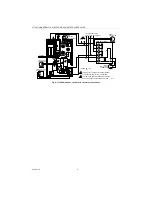L7124U UNIVERSAL OIL ELECTRONIC AQUASTAT® CONTROLLER
69-1232—2
2
INSTALLATION
When Installing this Product...
1.
Read these instructions carefully. Failure to follow
them could damage the product or cause a
hazardous condition.
2.
Check the ratings given in the instructions and on
the product to make sure the product is suitable for
your application.
3.
The installer must be a trained, experienced
service technician.
4.
After installation is complete, check out product
operation as provided in these instructions.
WARNING
Electrical Shock Hazard.
Can cause serious injury or death.
Disconnect power supply before beginning
installation to prevent electrical shock or
equipment damage.
Mounting
The L7124U has a case that can be converted for either
horizontal or vertical mounting. See Fig. 1.
IMPORTANT
Immersion well must fit sensing element and
sensor bulb must rest against bottom of well.
New Installation
Order well assemblies for the L7124U separately; see
form 68-0040, Wells and Fittings for Temperature
Controllers. Boilers usually have tappings that allow
the well to be mounted horizontally so boiler water of
average temperature can circulate freely.
1.
Turn off all power and drain the boiler.
2.
If no tapping is provided, prepare properly sized
and threaded tapping near the top of the boiler.
3.
Sparingly coat the well threads with pipe dope.
Fig. 1. Case designed for vertical
or horizontal mounting.
NOTE: Do not attempt to tighten by using the case as a
handle.
4.
Install the well in the boiler tapping and tighten
securely.
5.
Refill boiler and check for water leakage.
6.
Loosen but do not remove the clamp screw on the
L7124U case.
7.
Insert the sensor element into the well until it
bottoms. (If necessary, slightly bend the tube inside
the case to hold the sensor against the bottom of
the well.)
NOTE: Some models have an adjustable wire length to
3 in. (76 mm). For these models, pull out extra
wire length from inside the case, if needed.
8.
Fit the case into the well so the clamp on the case
slides over the flange on the well.
9.
Securely tighten the clamp screw.
IMPORTANT
Best thermal response is obtained with a well
that snugly fits the sensor. Insert the sensor
until it rests against the bottom of the well. use
a well of correct length and bend the wiring, if
necessary, to hold the bulb against the bottom
of the well.
If the well is not a snug fit on the sensor, use
the heat-conductive compound (furnished with
TRADELINE models) as follows: Fold the
plastic bag of compound lengthwise and twist it
gently. Then snip off end of bag and work the
open end of the bag all the way into the well.
Slowly pull out the bag while squeezing it firmly
to distribute compound evenly in the well. Bend
the wiring, if necessary, to hold the sensor
against the bottom of the well and to hold outer
end of the sensor in firm contact with the side of
the well. See Fig. 2. Wipe excess compound
from the outer end of the well.
Replacement Installation
Turn off all power and remove the old control. Refer
to the cover insert of the old control to identify and tag
each external lead as it is disconnected. If the old well is
unsuitable for the new installation, remove it and proceed
with instructions for new installation. If the old well is
suitable, use it and an immersion well adapter (ordered
separately) for the installation. (The well clamp may fit
directly over the flange of the existing well spud and
using the adapter may not be necessary.) The adapter
has a flange at the wide end that fits into the well clamp
and is slotted lengthwise to accommodate the sensor
wire.
1.
Loosen but do not remove the well clamp screw on
the side of the control case.
2.
Pull out the wire until the sensor bottoms in the
well. Place adapter, if used, around the sensor wire
so it fits into the slot. See Fig. 2.
3.
Make sure the wide end of the adapter fits into the
hole in the case. Position immersion well clamp
snugly over the flange of the adapter and tighten
the clamp screw.
4.
Insert the sensor into the well as shown in Fig. 2.
(Distribute the heat-conductive compound in the
tube prior to bulb insertion.)
5.
Securely tighten the setscrew against the adapter.
BRACKET POSITION FOR
VERTICAL MOUNTING
BRACKET POSITION FOR
HORIZONTAL MOUNTING
M8890
Summary of Contents for L7124U
Page 7: ...7 69 1232 2 ...