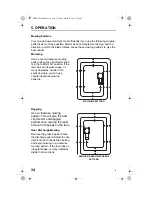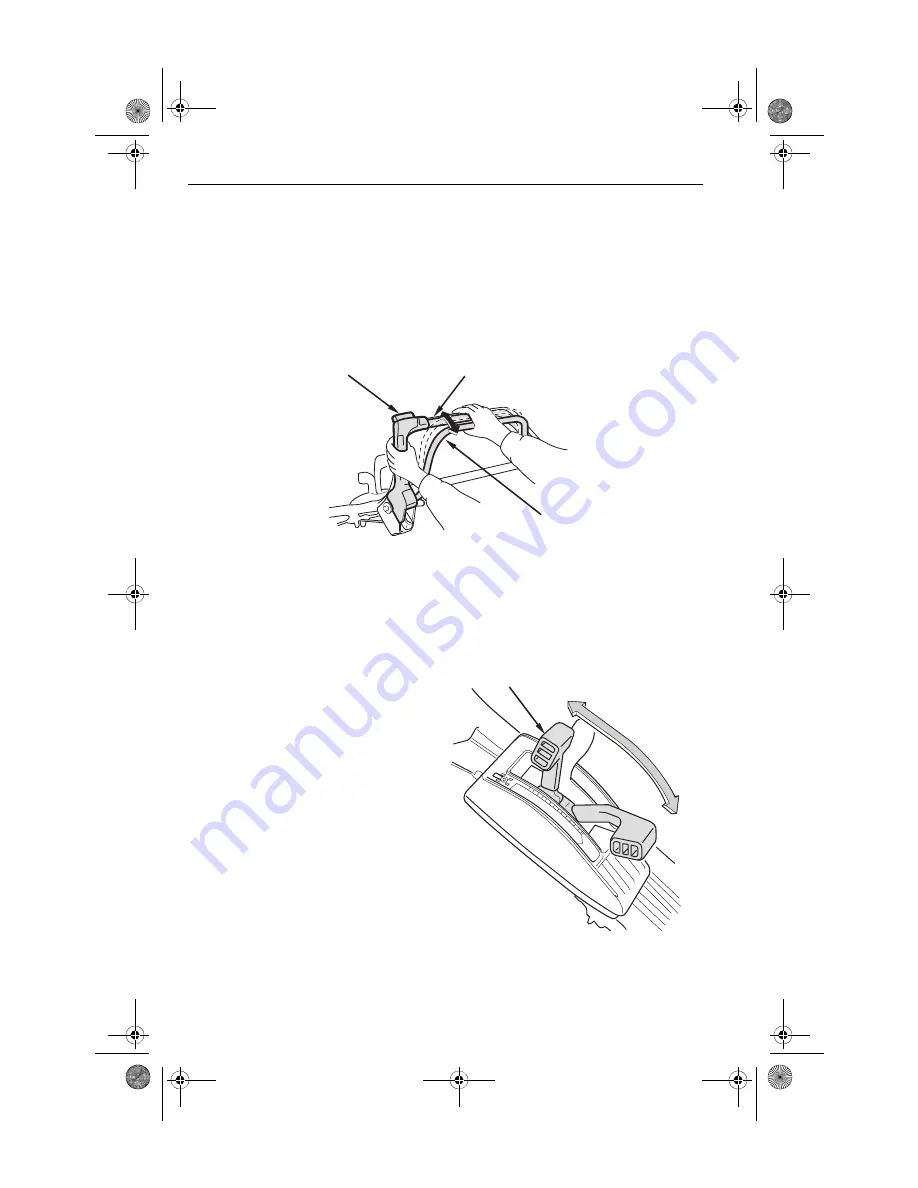
5. OPERATION
28
E
Drive Clutch Lever
Push the drive clutch lever [1] forward to propel the mower forward.
For self-propelled mowing, press the yellow button [2] on top of the blade
control lever [3], push the blade control lever forward to the handlebar, then
push the drive clutch lever [1] forward.
Release the drive clutch lever [1] to stop the mower's forward movement.
You can control mower speed with the drive clutch lever [1]. The mower will
move gradually faster as you push the lever forward. If you push the lever all
the way up to the handlebar, the mower will move at the speed determined by
the shift lever setting.
Shift Lever
Use the shift lever [1] to select the
forward speed at which you wish to
mow.
Do not use the throttle lever to adjust
your forward speed. The throttle lever
must remain in the fast position for
good mowing performance.
Otherwise, cut quality suffers.
Use the lower speed range for
mulching and bagging, the higher
speed range for transporting.
With the shift lever all the way back
and the drive clutch lever engaged,
the mower will move slowly or not at
all.
[1]
[2]
[3]
[1]
STOP or SLOW
FAST
HRX537HXE-HME.book Page 28 Friday, March 18, 2005 9:54 AM