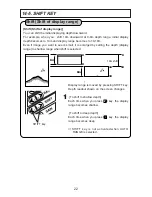32
17. SETTING THE FUNCTION BY MENU
SWEEPING SPEED
[1. SWEEP] is selected on MENU 1.
Set the sweeping speed.
(5 steps: 1, 2, 3, 4, FREEZE)
[Sweeping Speed]
On echo sounder/fish finder, the newest display (display just under the boat)
is shown on the right edge of screen. At the same time previous display moves
leftward. Display of echo sounder/fish finder is formed by repeating such movement.
Sweep speed is speed that display forwards. Display expands or reduces
horizontally by changing the sweeping speed.
[Relation of sounding rates and sweeping speed]
5 sweeping speed can be selected on the menu. Ratio of sweeping speed vs.
sounding rates at each speed is shown on the below table.
1
2
Sweeping Speed /
Sounding Rates
4 (1/1)
3 (1/2)
2 (1/3)
1 (1/4)
FREEZE
Fast
Slow
DISPLAYED IMAGE
0
40
40
20
20
60
60
80
80
17.6
0
40
40
20
20
60
60
80
80
11.6
V
[2. PICTURE] is selected on MENU 1.
Displayed image is set.
50
: 50KHz image is displayed on whole screen.
200
: 200KHz image is displayed on whole screen.
50+200 : 50KHz image is displayed on the left half of
screen and 200KHz image is displayed on
the right half of screen.
200+50 : 200KHz image is displayed on the left half
of screen and 50KHz image is displayed on
the right half of screen.
Frequency (Single frequency display, dual frequency simultaneous display) which
you will show on the screen is selected.
1
2
in case of <200+50>
17-1. MENU 1