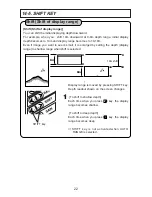30
※
is factory setting.
4.READOUT 1
5.READOUT 2
6.SYSTEM MENU
3.発振出力
4.PULSE LENGTH
5.AUTO KEY SET
1.DEPTH DIG
2.GAIN
3.SUPER RANGE
4.DEPTH MARKER
5.COLOR BAR
1.LAT/LON
2.BOAT SPEED
3.BEARING
1.SIMULATION
2.DISPLAY
3.SYSTEM RESET
発振出力を切り替えます。
低 高
Select the pulse length.
S M L
Set the auto key.
Auto key switches ON/OFF as below setting.
1.AUTO G : Adjust sensitivity
OFF L M H
2.AUTO R : Adjust depth
OFF RNG SFT
Select the size of depth digit.
OFF S L
Select the style of gain readout.
BAR DIGIT
When the depth range changes, rewrite whole image to after change.
OFF ON
Select color of variable depth marker.
OFF WHITE RED GREEN BLUE YELLOW LIGHT BLUE MAGENTA
Switch color bar readout ON/OFF
OFF ON
※When NMEA output device is connected with the unit,
it is effective. Switch readout of latitude/longitude ON/OFF.
OFF ON
Switch readout of boat speed ON/OFF.
OFF ON
Switch readout of bearing ON/OFF.
OFF ON
Switch simulation mode ON/OFF.
OFF ON
Select the display mode.
LANDSCAPE P REV L REV PORTRAIT
Reset the set items and return to factory setting.
Items of MENU 2
Meaning of setting