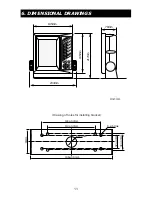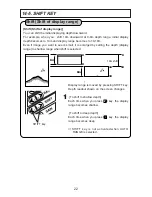21
14-4. RANGE KEY
Depth range is changed by pressing RANGE
key. Depth readout shown on the screen
changes.
[To decrease the depth (display range)]
Each time when you press
key, the depth
decreases.
[To increase the depth (display range)]
Each time when you press
key, the depth
increases.
1
Depth (Display Range)
5
3
8
10
15
20
30
40
50
60
80
100
125
150
180
200
250
300
400
500m
0
[Depth (Display Range)]
This sets the depth (display range; how deep from the surface of water is
displayed?). 19 ranks of display range from 0-5m to 0-500m are available.
RANGE key