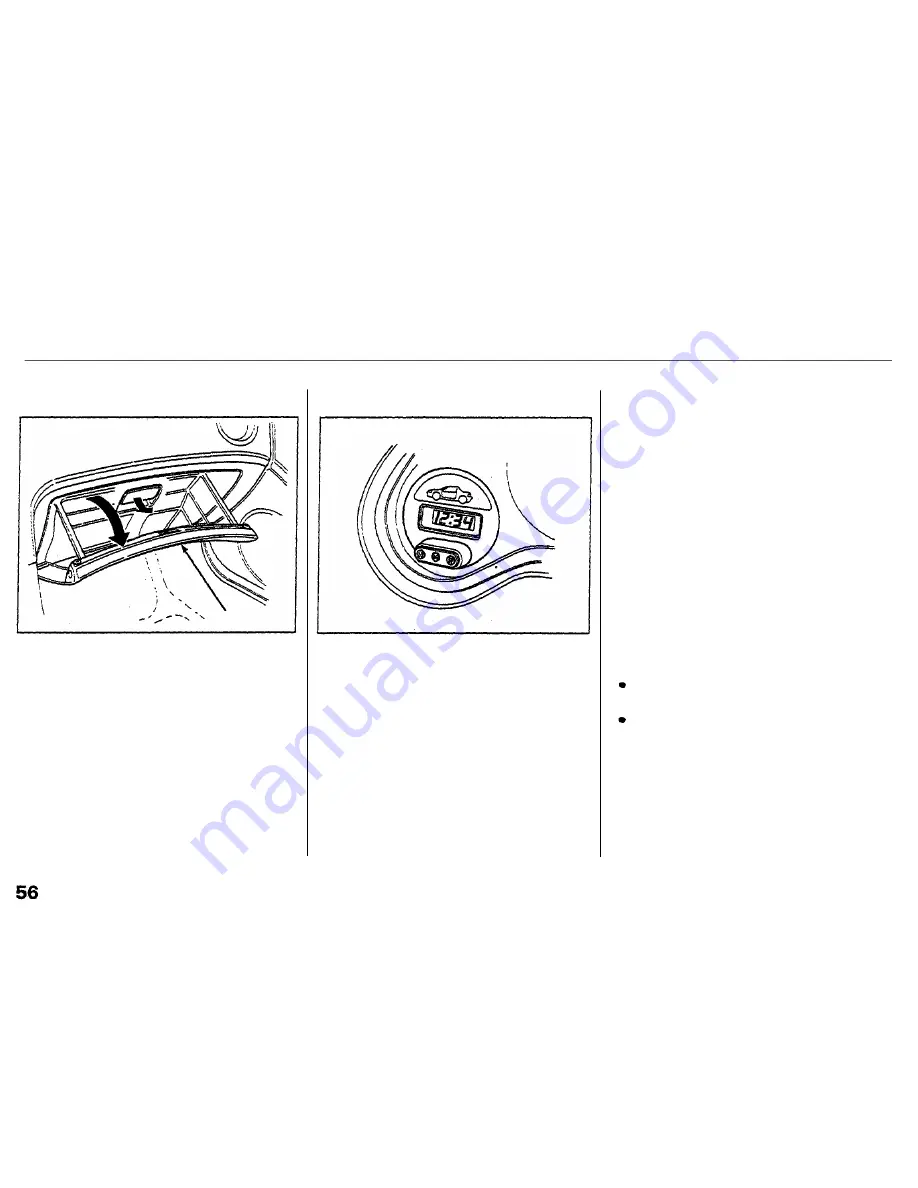
Glove Box, Digital Clock
Glove Box
Open the glove box by pulling the
handle. Close it with a firm push.
Digital Clock
The digital clock displays the time
with the ignition switch ON (II).
To set the clock:
1. Turn the ignition switch ON (II)
to display the time.
2. To set the hour, press and hold
the H button until the hour
advances to the desired hour.
3. To set the minutes, press and
hold the M button until the
numbers advance to the desired
minute or minutes.
You can use the R button to
quickly set the time to the nearest
hour. If the displayed time is before
the half hour, pressing the R button
sets the clock back to the previous
hour. If the displayed time is after
the half hour, pressing the R button
sets the clock forward to the
beginning of the next hour.
For example:
1:06 would RESET backward to
1:00.
1:52 would RESET forward to
2:00.
Instruments and Controls
GLOVE BOX
An open glove box can cause
serious injury to your passen-
ger in a crash, even if the pas-
senger is wearing the seat belt.
Always keep the glove box
closed while driving.
















































