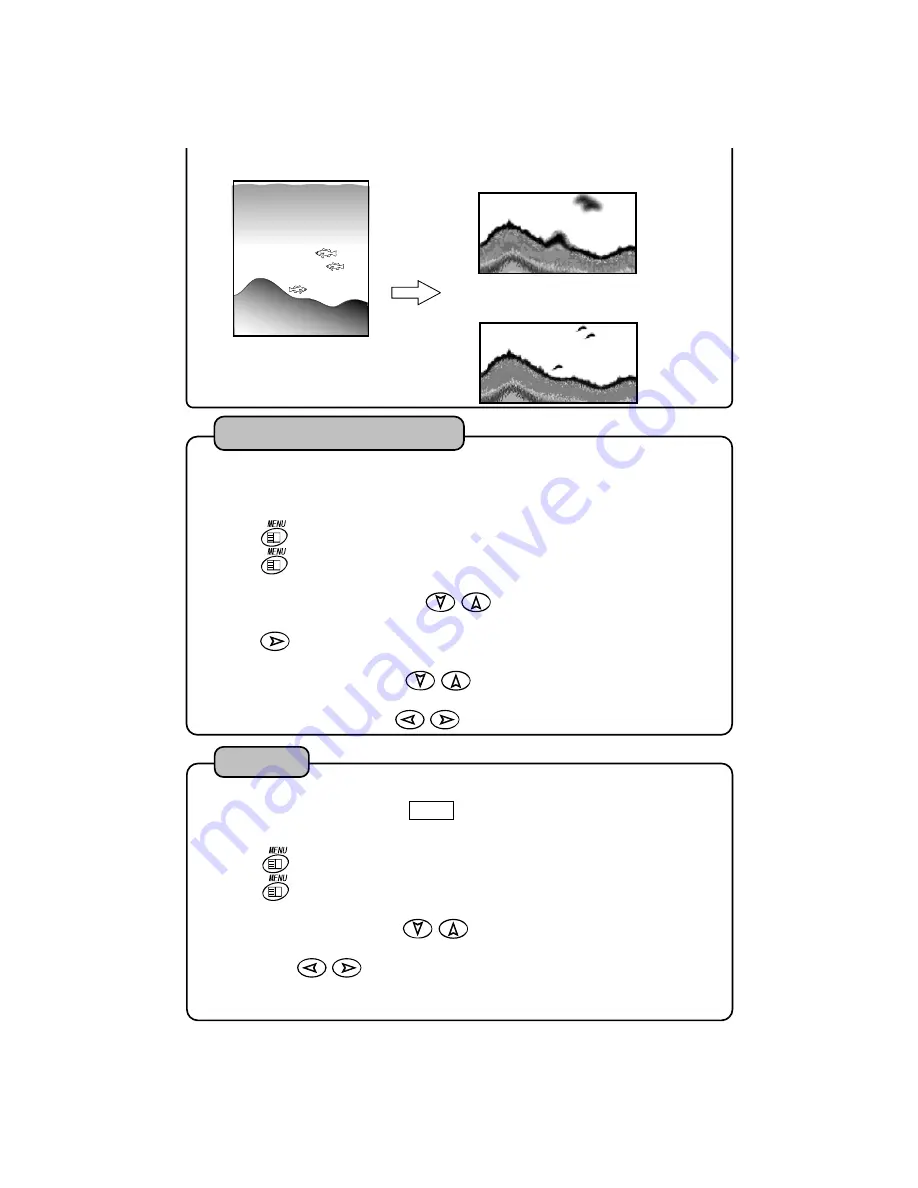
[Short pulse length]
Closed objects can be distinguished.
[Long pulse length]
Closed objects look like one object.
For example, this case
2
3
4
Press
key. “MENU 1” is shown.
Press
key for more than 2 seconds.
“MENU 2” is shown.
Select “OTHER SETTING” with
of cross key.
Press
key. “OTHER SETTING” is shown.
Select “KEEL OFFSET” with
of cross key..
Set value of keel offset with
key.
1
It enables to set with the draft value of boat when you want to indicate the depth from sea
surface. You can set draft value at 0.1m step from range of 0
〜
+5.0m.
KEEL OFFSET : 0.0m ~ 5.0m
Special Setting
:
Keel Offset
2
Press
key. “MENU 1” is shown.
Press
key for more than 2 seconds.
“MENU 2” is shown.
Select “SIMULATION” with
of cross key.
Select with
key.
OFF:
Simulation display is canceled.
ON :
Simulation display is shown.
1
Simulation display is shown.
When simulation display is shown, DEMO is indicated on lower left of screen.
SIMULATION : OFF ON
Simulation
28






















