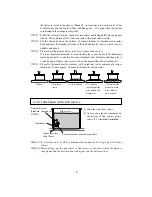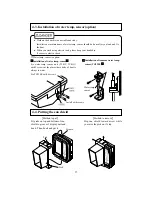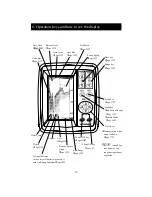[
Bottom Lock Exp.
]
[
Auto Exp., Manual Exp.
]
16
Indicates distance
from bottom.
Bottom
Exp. Image
Normal Image
Exp. Image
Exp. Range Marker
Normal Image
※
You can select 2 times, 4 times or 8 times expansion rate. (
→
page 22)
You can use display (back light) as lighting.
1
Press
key for more than 2 seconds on normal
image.
2
Whole of screen lights in white.
3
It returns to normal image pressing any key.
You can select language. Please proceed to select.
1
When you press
key for a long time while
pressing
key, “Language select” menu is
shown.
2
Select “Language” with
key of cross
key.
3
Language is set when you press menu key.
7-1-5. To use as lantern (Lantern mode)
7-1-6. Language select
ON key
Mode key
Press Mode
key for more
than 2 seconds