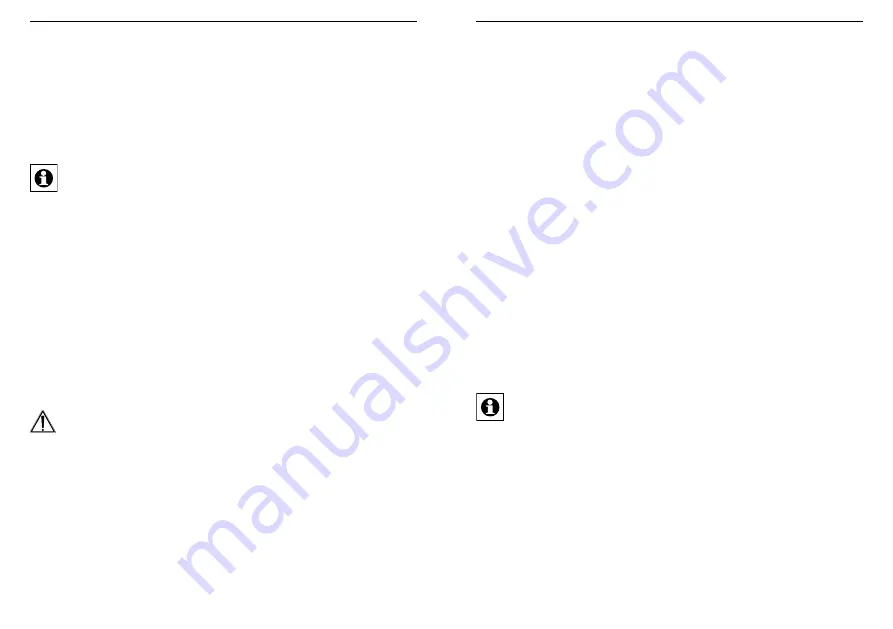
Operation
Operation
52
53
alarms that have received the signal will flash green for 5 minutes.
This confirms the correct communication between the wireless smoke
alarms within one wireless network.
•
If one wireless smoke alarm is not integrated into the wireless net-
work, the LED of the device is not flashing. In this case, the wireless
smoke alarm has to be taught-in or the distance between the devices
has to be reduced.
In order to abort signaling of the communication test, press the
operating button of any smoke alarm device that confirms
successful transmission until the signal stops. This also stops
signaling of other wireless smoke alarms after a short time.
7.3 Muting an alarm
If an unintended alarm is triggered, it can be muted for 10 minutes. An
existing danger to life may not be ignored in any case by muting the
smoke alarm without further investigation. Please check if there is a
plausible reason for the alarm (steam, cigarette smoke, dust, etc.).
If the alarm is still triggered by another device of the group, the device
has to be located in order to check the surrounding of the triggering
smoke alarm device.
Caution when opening doors of closed rooms in case of fire: there
is a danger to life!
For muting the alarm, please proceed as follows:
•
Press the operating button one time shortly.
The alarm is muted and the smoke detection is deactivated for 10 min.
For the time the alarm is muted the device LED lights up red every ten
seconds.
If an alarm is muted, this will deactivate the alarm of all radio connected
smoke alarm devices that are not triggering an own alarm (i.e. there is
no smoke in the smoke chamber). Smoke alarm devices that are trigger-
ing an own alarm can only be deactivated at the device itself (search for
the reputed fire source).
7.4 Muting in observation mode
In observation mode, you can mute the alarm for 10 minutes precaution-
ary if you want to avoid that an alarm is triggered. For muting the alarm
in observation mode, please proceed as follows:
•
Press the operating button one time shortly.
The alarm is muted and the smoke detection is deactivated for 10 min.
By pressing the operating button, a function test including audible and
optical signals is performed at the same time. For the time the alarm is
muted the device LED lights up red every ten seconds.
7.5 Repeater function
To cover larger distances, the wireless smoke alarm is equipped with
an integrated repeater function. This enables an alarm to be transmitted
from one wireless smoke alarm to another within the wireless network.
By receiving and repeating radio signals, the wireless smoke alarm acts
as “signal amplifier”.
Radio telegrams that have been repeated already will not be
repeated again by other wireless smoke alarm.
Within one wireless network, a maximum number of 3 devices may be
configured as repeater.
The number of repeaters within one wireless network is not limited by
the system but only by the user. Therefore, please ensure at all times
that a maximum number of 3 wireless smoke alarms being configured
as repeater will never be exceeded. With more than 3 repeaters in one
system it may occur that alarms are forwarded with delay.
To enable/disable the repeater function of a wireless smoke alarm,



















