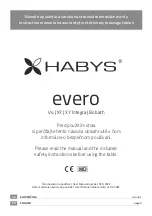Full Roll
Full rolling moves the rollers along either side of the spine, gently
massaging the paraspinal muscles with a pressing motion up and
down the full length of the back. This function emulates
“ephleurage”, the type of massage used by professionals to warm
up and prepare the muscles for a deeper massage. Rolling helps
relax the back, relieve muscle tension and increase circulation.
Full Knead
Full kneading combines rolling massage with kneading to create a
penetrating, circular motion up and down the back. This function
emulates the thumb kneading of a massage therapist. It helps
relieve tension and soreness by moving and stretching the muscle
and also increases circulation. Kneading is ideal for working out
knots or kinks.
Full Tap
Full tapping combines a rapid back and forth tapping along the
paraspinal muscles while moving up and down (rolling) the full
length of the back. This function simulates fists or hands tapping
the back. Popular in sports medicine and deep tissue massage,
tapping works well for loosening stiff muscles prior to physical
activity or more intense massage. It also increases blood flow and
helps flex the spine for improved spinal health.
Spot Knead
Stationary version of the kneading function, which can be adjusted
up or down with the up/down controls.
Spot Tap
Stationary version of the tapping function, which can be adjusted
up or down with the up/down controls.
Up/Down
Available with Spot Knead or Spot Tap, the Up/Down button adjusts
the location of the massage to a specific position along the back.
To move the massage location up or down, press and hold the
respective button until you have reached the desired location.
When you release the button, the massage location will be set.
Speed
Available with kneading and tapping functions, the speed button
adjusts the speed of the massage function. The default speed is
always medium, and the speed setting is indicated by the LED
light. To change the speed, press and release the button. Repeat
this until you have reached the desired setting.
Width
Available with Rolling and Tapping functions, the width button adjusts
the location of the massage rollers. Each setting represents the
distance between the rollers. The 3 settings are approx.: (1) 1.6”,
1 2
1 3
(2) 3.2”, (3) 4.7”. The default setting is 2 and the width setting is
indicated by the LED light. The width setting allows you to customize
the massage to the size of your back or to massage a different sec-
tion of your back. To adjust the width of the rollers, push and
release the button. Repeat until you have reached the desired setting.
Automatic Shut Off
The Haven massage chair has been designed for convenience and
safety. As a special precaution against falling asleep while using
the unit or leaving the unit on while it is still in operation, we’ve
programmed it to automatically shut off 20 minutes after the last
manual command. This special feature should not be considered
as a substitute for OFF. Always remember to turn your unit off
when not in use.
Note: The automatic shut off feature will not function if the last
command was a programmed massage session.
Product Care & Maintenance
To Clean
• Disconnect the recliner from power source before cleaning.
• A soft, damp cloth may be used for the recliner. When cleaning
the controller or around the power switch, use a dry cloth only.
• Dust may be removed from the backrest or armrest with a
vacuum.
• Do not use abrasive cleaners, brushes, gasoline, kerosene,
polish or paint thinner to clean.
• The cushions are not machine washable. Do not immerse in liq-
uids to clean.
To Store
• Place the controller in its specially designed recess on the right
side of the chair.
• Avoid contact with sharp edges or pointed objects which might
damage/puncture the fabric.
• Do not store near heat or open flame. Do not leave this product
exposed to direct sunlight for long periods of time. This may
cause fading.
• It is recommended that the recliner be covered when not in use
for long periods of time.
• It is suggested that the power cord be coiled and the unit kept in
an area free of dust and moisture if not in use for long periods of
time.
Other General Care & Use Guidelines
• Foreign objects should not be inserted between the massage
nodes or the unit housing.
• The mechanics of the product are specially designed and con-
structed to be maintenance free. No periodic lubrication or
servicing is required.