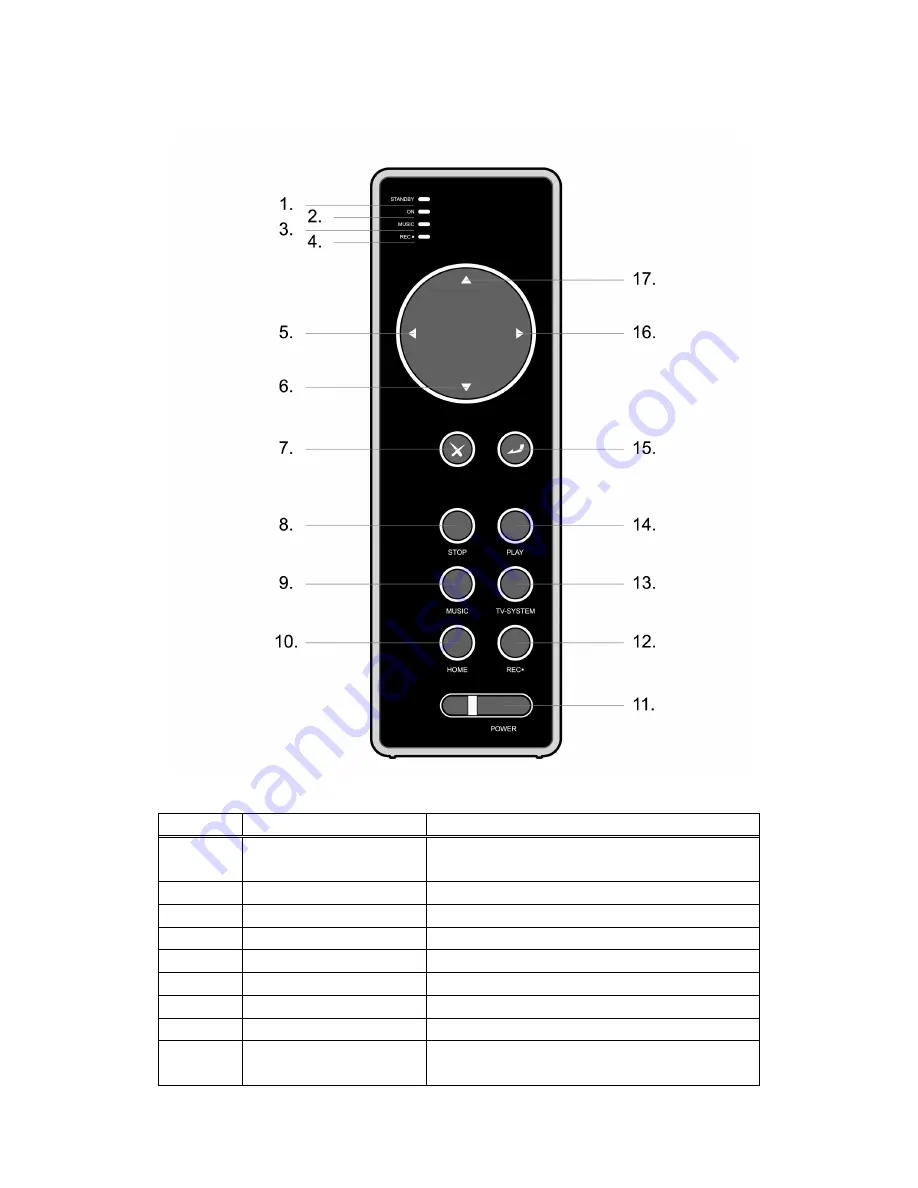
19 / 67
2.2 Front Panel
No.
Name
Function
1
STANDBY indicator
Indicator (red) turns on when the system is in
standby mode.
2
ON indicator
Indicator (blue) turns on when the system is alive.
3
MUSIC indicator
Indicator (blue) turns on during music playback.
4
REC indicator
Indicator (red) turns on when recording starts.
5
LEFT button
Move the highlight left.
6
DOWN button
Move the highlight down.
7
CANCEL button
Cancel/exit.
8
STOP button
Press to stop playback.
9
MUSIC button
Press the button to start playback music in the first
nonempty playlist. Press the button again to switch
















































