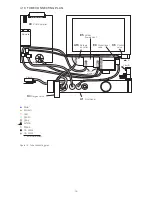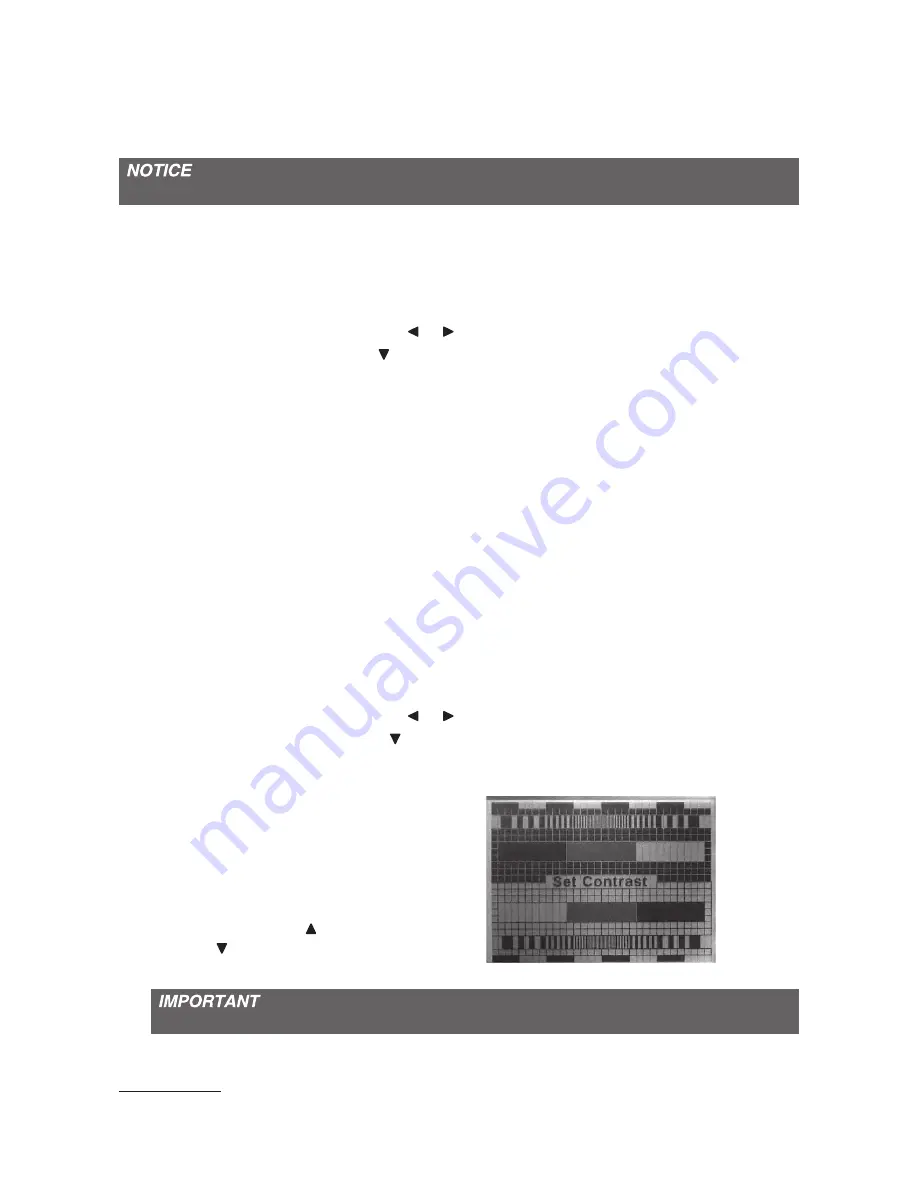
- 29 -
8.4 BATTERY TEST
If the maintenance of the device is carried out in the workshop, we recommend that a test of the
internal batteries is carried out. Independent of this, the battery test must be carried out every
2 years
1
, as well as after changing the single batteries (art. no. 1600 0015). The test takes max.
4 hours.
For the battery test a tube system or other accessories must not be connected to the device.
Carry out the battery test as follows.
1. Connect the device to the mains power.
2. Switch the device on.
3. Activate the Clinic mode.
4. Activate the Service screen using the or cursor key.
5. Select “Battery Check” using the cursor key or touch wheel.
6. Press the OK button.
7. Enter the PIN code 1302 using the cursor keys or touch wheel. Pressing the OK button
switches to the next number, respectively.
8. After the PIN code has been entered, the battery test, which consists of two phases, will start:
a. Phase 1: Battery is charged (max. 3 h depending on the battery’s charge status)
b. Phase 2: Battery is discharged with a constant load (approx. 1 h)
The display indicates the progress of the battery test as a percentage.
After the 2nd phase has ended, the capacity of the battery is displayed. If the capacity is
≥
80 %, the test is considered to be passed. If the capacity is lower or the message “ERROR”
is displayed in the status screen, both batteries or the entire battery pack must be replaced.
8.5 SETTING THE DEVICE BACK TO FACTORY SETTINGS
The device’s standard factory values can be found in the user’s manual. To reset the device to the
factory settings, proceed as follows:
1. Activate the Service screen using the or cursor key.
2. Select “Factory settings” using the cursor key or touch wheel.
3. Enter the PIN code 1302 using the cursor keys or touch wheel. Pressing the OK button
switches to the next number, respectively.
4. After the PIN code has been entered, the
device restarts.
5. The contrast setting (Set Contrast) is shown
in the display. The display contains two bars,
with black and white outer fields. The fields
in the center should be medium gray (see fig
-
ure). To set this, press to increase the con-
trast and to decrease the contrast.
6. Press the OK button.
If the contrast is not set within 1 minute, the device will sound an alarm up until the contrast is set.
1 Is not applicable if the complete battery pack is changed in a regular 2-year cycle.