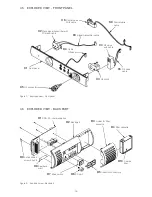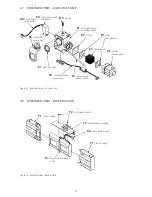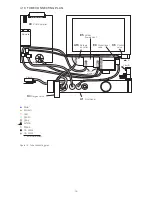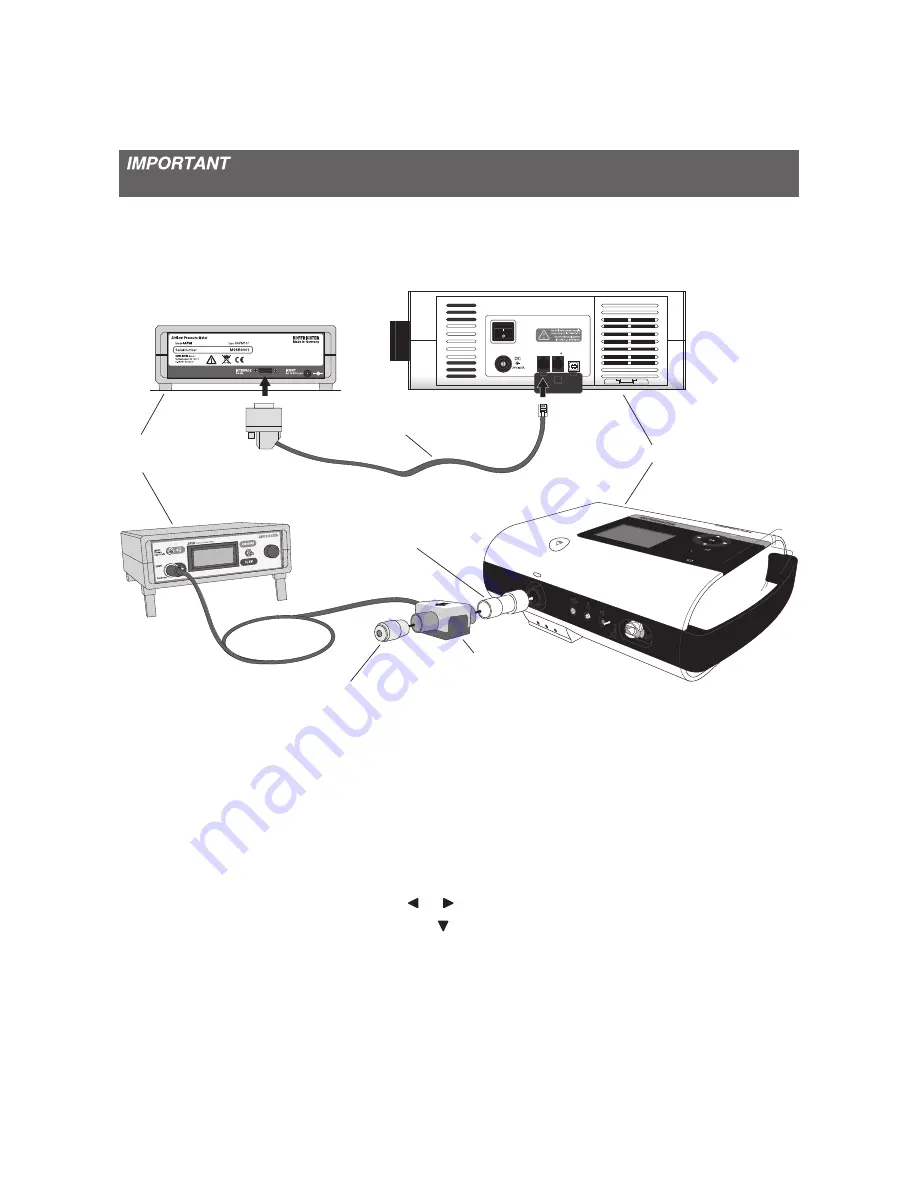
- 26 -
8 DEVICE SETTINGS/TESTS
8.1 FLOW SENSOR CALIBRATION
The flow sensor calibration should be carried out as part of the annual maintenance or after the
repair of relevant components. This can be done automatically or manually.
The flow sensor calibration should be carried out with a flow resistance of 7 mm.
8.1.1 MEASUREMENT SETUP
Adapter for
flow sensor calibration
RS232 connection cable
Airflow Pressure
Meter (APM)
TRENDvent
Airflow resistor 7 mm
Flow sensor
Figure 15:
Measurement setup flow sensor calibration
8.1.2 MANUAL FLOW SENSOR CALIBRATION
1.
Connect the flow sensor, airflow resistor, adapter and TRENDvent (see Figure 15 on page 26).
2. Activate the Clinic mode.
3. Activate the Service screen using the or cursor key.
4. Select “Flow sensor calibration” using the cursor key or touch wheel.
5. Press the OK button.
6. Enter the PIN code 1302 using the cursor key or touch wheel. Pressing the Ok button switches
to the next number, respectively.
7.
The flow sensor calibration is performed at 0, 20, 40, 60, 80, 100, 120 and 160 l/min. Pressing
the esc button aborts the flow sensor calibration.