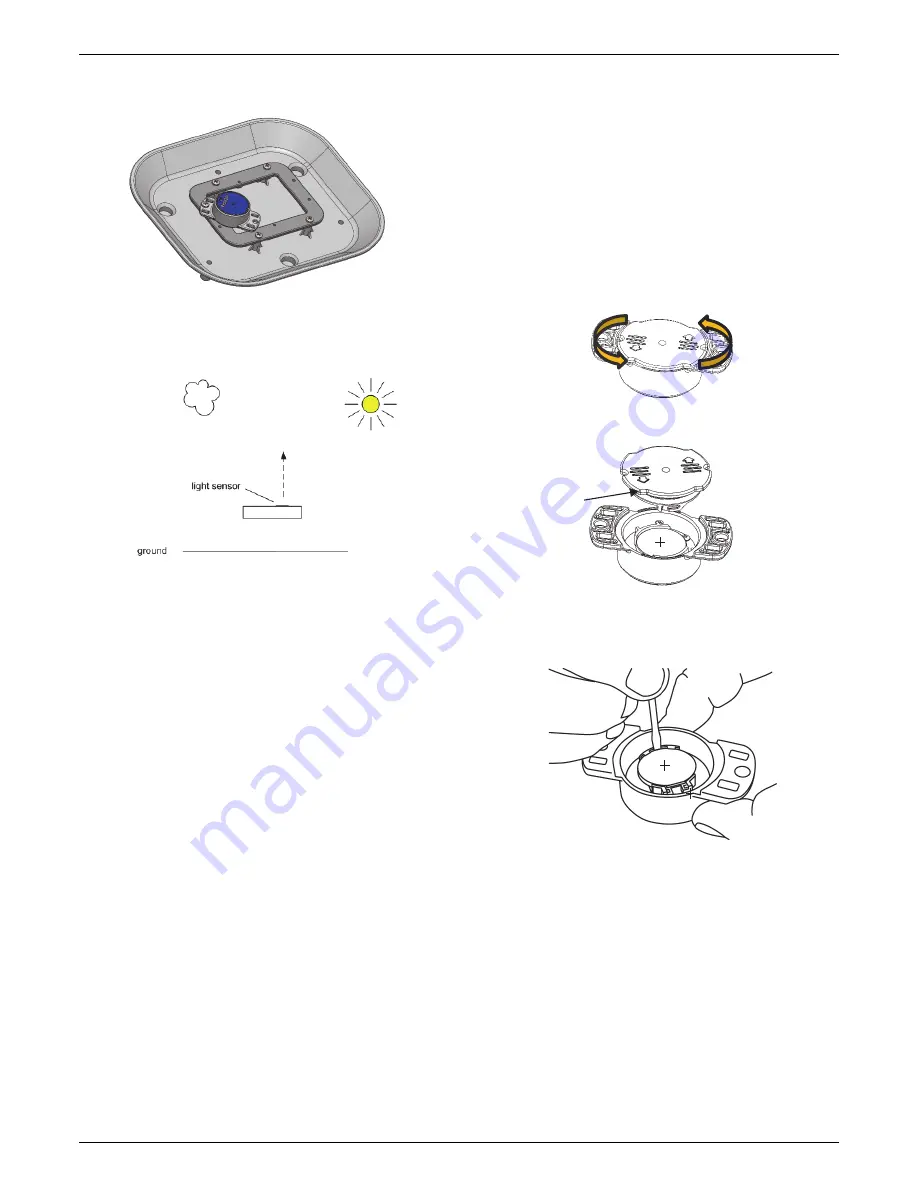
HOBO Pendant MX Temp (MX2201) and Temp/Light (MX2202) Logger Manual
1-800-LOGGERS 8
Solar Radiation Shield Installation Guide
•
When measuring light intensity outdoors or underwater,
make sure the MX2302 logger is mounted horizontally so
that the light sensor is pointing straight up towards the
sky as shown in this example.
•
Be careful of solvents. Check a materials compatibility
chart against the wetted materials listed in the
Specifications table before deploying the logger in
locations where untested solvents are present. The
logger has an EPDM O-ring, which is sensitive to polar
solvents (acetone, keton) and oils.
Maintaining the Logger
•
To clean the logger, rinse it in warm water. Use a mild
dishwashing detergent if necessary. Do not use harsh
chemicals, solvents, or abrasives.
•
Periodically inspect the logger for biofouling if it is
deployed in water and clean as described.
•
Periodically inspect the O-ring on the inside of the
battery cover for cracks or tears and replace it if any are
detected (MX2201-02-ORING). See
Battery Information
for steps on replacing the O-ring.
Protecting the Logger
Note:
Static electricity may cause the logger to stop logging.
The logger has been tested to 8 KV, but avoid electrostatic
discharge by grounding yourself to protect the logger. For more
information, search for “static discharge”
Battery Information
The logger requires one user-replaceable CR2032 3V lithium
battery. Battery life is 1 year typical at 25°C (77°F)
with a
logging interval of 1 minute and Bluetooth Always Off disabled
or 2 years typical at 25°C (77°F)
when the logger is configured
with Bluetooth Always Off enabled. Expected battery life varies
based on the ambient temperature where the logger is
deployed, the logging interval, the frequency of connections,
downloads, and paging, and the use of burst mode or statistics
logging. Deployments in extremely cold or hot temperatures or
a logging interval faster than one minute can impact battery
life. Estimates are not guaranteed due to uncertainties in initial
battery conditions and operating environment.
To replace the battery:
1.
While pushing down with both thumbs on the back of the
logger, rotate the battery cover counterclockwise until it
stops moving (about a 1/8 turn).
2.
Use the edge below the arrow on the cover to lift it off the
logger.
3.
Remove the battery and place a new one in the battery
holder, positive side facing up. Use a small flat-head
screwdriver to carefully pop the battery out of its holder as
shown.
4.
Inspect the O-ring on the battery cover. Make sure it is
clean and seated properly. Remove any dirt, lint, hair, or
debris from the O-ring. If the O-ring has any cracks or tears,
replace it as follows:
a.
Spread a small dot of silicone-based grease on the O-
ring with your fingers, making sure the entire O-ring
surface is completely covered in grease.
b.
Place the O-ring on the cover and clean off any debris.
Make sure the O-ring is fully seated and level in the
groove and not pinched or twisted. This is necessary to
maintain a waterproof seal.
Use this edge to
lift the cover off
www.
GlobalTestSupply
.com
Find Quality Products Online at:



























