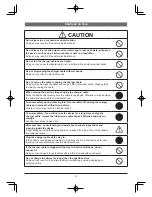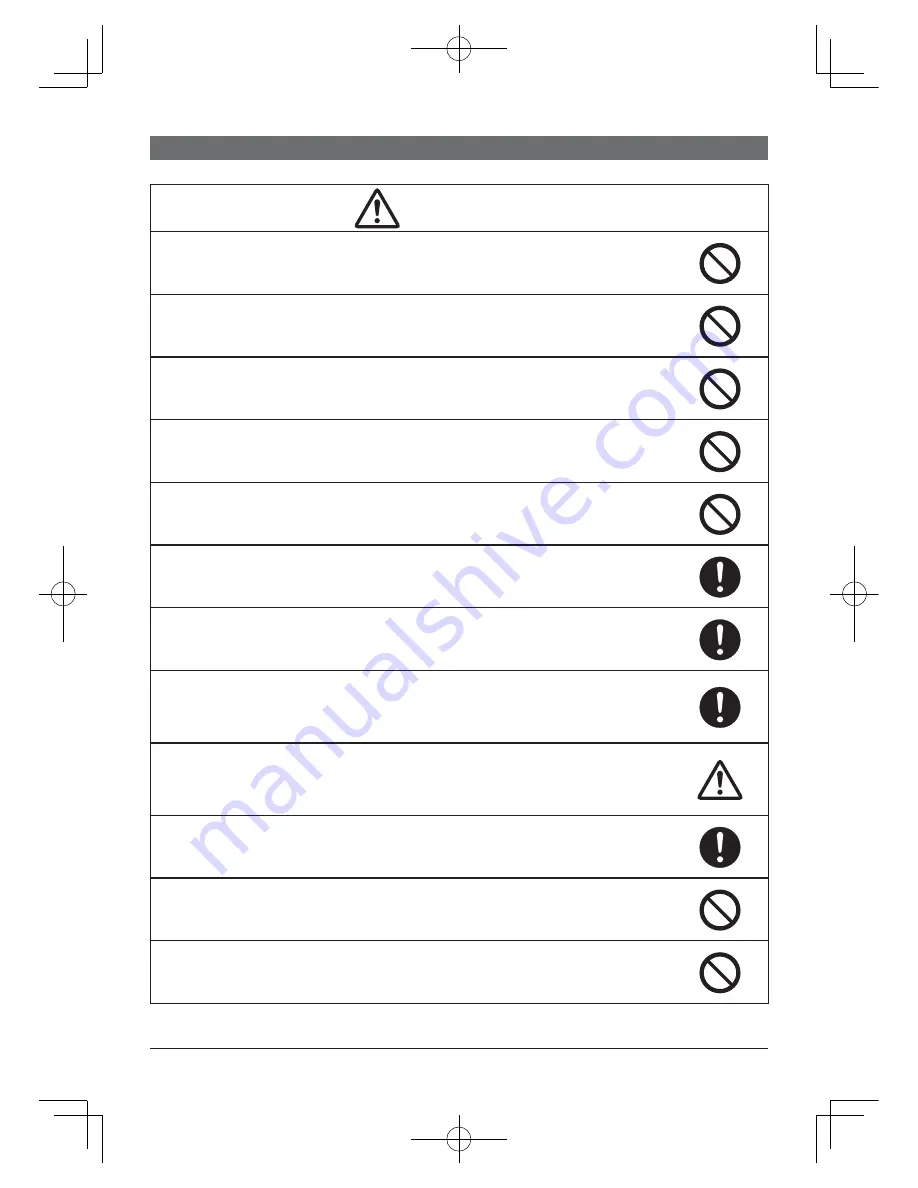
6
Cautions on Use
CAUTION
Do not leave in a very humid or dusty location.
Doing so may result in re and/or electrical shock.
Do not leave in a location where oil or water vapor or drops of water will get on
the device, such as on a kitchen counter or next to a humidi er.
Doing so may result in re and/or electrical shock.
Do not run the charger cable near a heater.
Doing so may cause the insulation to melt, resulting in re and/or electrical shock.
Do not plug/unplug the charger cable with wet hands.
Doing so may result in electrical shock.
Do not pull on the cable to unplug the charger cable.
Doing so may damage the cable and cause a re or electrical shock. Always grasp
the plug to unplug the cable.
When moving the device, always unplug the charger cable.
Move the device after making sure the cable is unplugged. Otherwise it may damage
the cable and cause a re or electrical shock.
To ensure safety during cleaning, rst turn the tablet off, unplug the charger
cable and remove the lithium ion battery.
Failure to do so may result in electrical shock.
To ensure safety if you will not use the device for a long time, unplug the
charger cable, remove the lithium ion and/or dry-cell batteries and put it in
storage.
Leaving it as is may cause a re.
After purchase, consult with your dealer about periodic inspections and
cleaning inside the device.
If dust builds up inside the device and is not cleaned for a long time, it may cause a
re or device failure.
Plug the charger cable all the way in.
If the cable is not plugged all the way in, dust may stick to it and cause a re. Also,
touching the connectors may result in electrical shock.
If the charger cable is plugged all the way in, but it is still loose, do not
connect it.
Doing so may cause it to overheat resulting in re. Consult with your dealer.
Do not charge the device for longer than the speci ed time.
Doing so may result in the battery leaking, overheating, smoking, exploding or
catching on re.