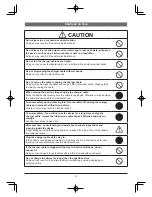11
ENGLISH
Before Use
Names of Parts
Tablet (top)
Power button/Power LED
Turns the tablet on/off. Press the button for three seconds or so
to turn the tablet off.
The LED turns blue when the power is on. It ashes when the
battery is running low.
USB port
Connects to a projector or computer for recharging the tablet.
Status LED
Indicates the wireless status or recharging status of the battery.
Blinking
(every 1 sec. approx.): Communication is not
successful. Press the wireless settings button on the tablet.
Fast blinking
(every 0.5 sec. approx.): The tablet is waiting for
the reply from the wireless adapter. Press the wireless settings
button on the wireless adapter.
Off
: It is communicating now.
Function keys
Switches the functions of the tablet.
Operation area
Tablet (bottom)
Pen slot
For storing the electronic pen.
Wireless adapter storage slot
For storing the wireless adapter.
Wireless settings button
Used when making communication settings with the wireless
adapter.
Battery box/Battery cover
Where the lithium ion battery is installed.
Electronic pen
Battery cover
Insert the AAA alkaline battery.
Eraser button
Pressing this button and dragging allows you to erase what
you’ve drawn.
Wireless adapter
Wireless settings button
Used when making communication settings with the tablet.
Press this button while the status LED is fast blinking.