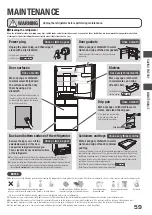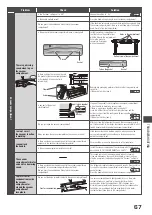56
Adjusting the temperature of the vegetable compartment
(setting the cooling mode to Veg)
You can adjust the temperature settings for the refrigerator and freezer compartments in more detail by selecting from a total of 11 settings.
Detailed temperature adjustment
(refrigerator and freezer compartments)
Open the door of the lower freezer compartment.
1
4
Close the door of the lower freezer compartment.
3
Touch for 5 seconds or more until you hear a beep.
Adjust the temperature settings by using .
5
Cancel
Perform steps 1 to 4 above.
The refrigerator will beep twice to indicate that detailed temperature adjustment has been canceled.
You can then set the temperature by selecting from the 3 regular levels.
Each time you touch a button, the corresponding indicators will change in the order shown below.
We recommend that you set “
■■
”.
Touch on the control panel to activate the control panel.
2
All indicators will turn on, and then some will turn off to reflect the current settings.
VARIOUS FUNCTIONS
1
2
Touch on the control panel to activate the control panel.
All indicators will turn on, and then some will turn off to reflect the current settings.
Note: The above estimates assume the following.
1. The ambient temperature is 32˚C.
2. The temperature setting for both the refrigerator and freezer compartments is set to “
■■
”.
3. Nothing is stored in the refrigerator.
4. The doors of the refrigerator are closed and the temperatures of each compartment allowed to stabilize.
The temperature of the vegetable compartment when “Veg” mode is on (about 2˚C to 6˚C) is lower than when “Veg” mode is off (4˚C to 8˚C).
Touch so that the “Veg” indicator turns on.
To save energy, the indicator will automatically turn off after 40 seconds. However, the
setting will remain set until you change it.
When "Veg" mode is on, the "eco" indicator is turned off.
Cancel
Touch on the control panel to activate the control panel.
Turn so that the “Veg” indicator turns off.
P.58
Vegetables with high water content might freeze if stored for an extended period of time in the vegetable compartment with “Veg” mode on.
If you set “Energy Saving” mode while “Veg” mode is on, the cooling mode will change from “Veg” to a weaker cooling mode.
NOTES
REQUEST
In the following cases ,turn “Veg” mode off.
If you are worried about soft spots forming on or the discoloration of eggplant and other vegetables that are easily damaged by low temperatures.
If you are worried about moisture condensing in the vegetable compartment.
Indication
lamp
Setting
MIN and
under
MIN.
MID.
MAX.
MAX and
more
(
Lighting
Blinking
Turned off)
Turns on
Touch it
NOTE